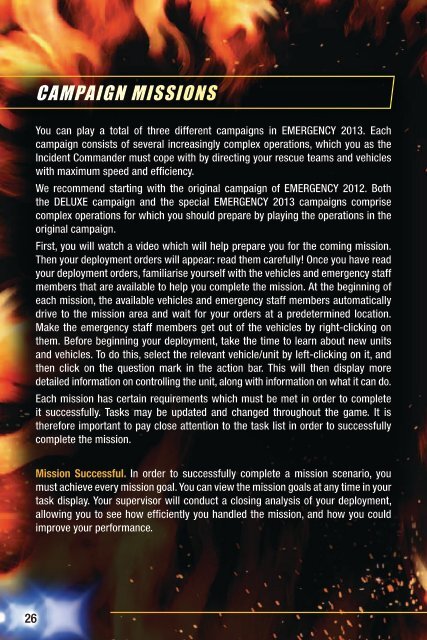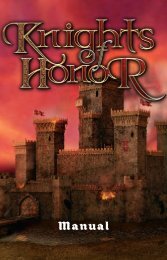Create successful ePaper yourself
Turn your PDF publications into a flip-book with our unique Google optimized e-Paper software.
CAMPAiGN MiSSiONS<br />
You can play a total of three different campaigns in EMERGENCY 2013. Each<br />
campaign consists of several increasingly complex operations, which you as the<br />
Incident Commander must cope with by directing your rescue teams and vehicles<br />
with maximum speed and efficiency.<br />
We recommend starting with the original campaign of EMERGENCY 2012. Both<br />
the DELUXE campaign and the special EMERGENCY 2013 campaigns comprise<br />
complex operations for which you should prepare by playing the operations in the<br />
original campaign.<br />
First, you will watch a video which will help prepare you for the coming mission.<br />
Then your deployment orders will appear: read them carefully! Once you have read<br />
your deployment orders, familiarise yourself with the vehicles and emergency staff<br />
members that are available to help you complete the mission. At the beginning of<br />
each mission, the available vehicles and emergency staff members automatically<br />
drive to the mission area and wait for your orders at a predetermined location.<br />
Make the emergency staff members get out of the vehicles by right-clicking on<br />
them. Before beginning your deployment, take the time to learn about new units<br />
and vehicles. To do this, select the relevant vehicle/unit by left-clicking on it, and<br />
then click on the question mark in the action bar. This will then display more<br />
detailed information on controlling the unit, along with information on what it can do.<br />
Each mission has certain requirements which must be met in order to complete<br />
it successfully. Tasks may be updated and changed throughout the game. It is<br />
therefore important to pay close attention to the task list in order to successfully<br />
complete the mission.<br />
Mission successful. In order to successfully complete a mission scenario, you<br />
must achieve every mission goal. You can view the mission goals at any time in your<br />
task display. Your supervisor will conduct a closing analysis of your deployment,<br />
allowing you to see how efficiently you handled the mission, and how you could<br />
improve your performance.<br />
efficiency. Important criteria for evaluating your direction of the mission are:<br />
length of the mission, and damage to people and materials during the mission.<br />
The individual criteria are displayed using bars. 100% efficiency means that your<br />
performance was optimal in terms of a given criterion. Each display under 100%<br />
means that you could improve your performance in this area. Your overall efficiency<br />
for the mission is calculated using the individual criteria. In the best-case scenario,<br />
you will receive a value of 100%. Bear in mind that the individual criteria are not<br />
weighted equally when calculating overall efficiency for the mission.<br />
the supervisor. EMERGENCY 2013 features a ‘Supervisor’ who gives you helpful<br />
advice. Your supervisor will contact you via video transmission if necessary. He will<br />
provide you with new tasks to carry out and confirm when you have successfully<br />
completed a task. In addition, he will evaluate your performance – this evaluation<br />
will take place whether you were successful or failed to complete the mission. Pay<br />
close attention to information provided by your supervisor – it may be vital to your<br />
success.<br />
Mission Failed. If you are unable to complete all of the mission goals, then the<br />
deployment has failed. You will receive a message from your supervisor informing<br />
you that you have failed, and telling you why. In this way, you learn from the<br />
mistakes that you have made, and you can avoid them when replaying the mission.<br />
awards and high scores. If you complete a mission with exceptional efficiency,<br />
you will receive an award in recognition. You can be awarded a bronze, silver, or<br />
gold medallion depending on the number of points scored, which are calculated<br />
based on your total efficiency. The number of points you receive may also be<br />
enough to reach a high score. If this is the case, after viewing the screen with your<br />
efficiency rating, you will have the chance to enter your name in order to save and<br />
immortalise your high score. Every mission within the campaign has its own high<br />
score list, with which you can compare your success.<br />
26 27