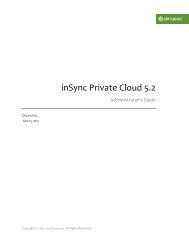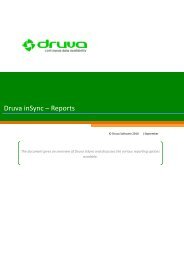inSync Client Help - inSync Help - Druva
inSync Client Help - inSync Help - Druva
inSync Client Help - inSync Help - Druva
You also want an ePaper? Increase the reach of your titles
YUMPU automatically turns print PDFs into web optimized ePapers that Google loves.
<strong>inSync</strong> 5.1.1 Group Edition – <strong>Client</strong> <strong>Help</strong><br />
The action buttons area. It contains the following buttons:<br />
5<br />
Backup Now – Takes backup of your data.<br />
Restore Files – Launches the Restore Files window so that files can be<br />
restored.<br />
Launch <strong>inSync</strong> Web – Launches the <strong>inSync</strong> Web interface.<br />
Preferences – Opens the Preferences window of <strong>inSync</strong> <strong>Client</strong>.<br />
The data details area. It displays the following information:<br />
6<br />
Total Quota Used – Quota used versus the allocated quota.<br />
Backup Usage – Total data in backup folders across your devices.<br />
1.5.2 The Preferences Window<br />
The following image shows the various areas on the Preferences window.<br />
11