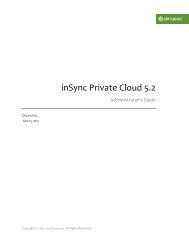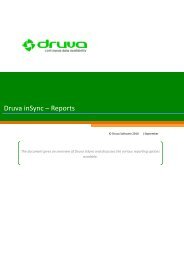inSync Client Help - inSync Help - Druva
inSync Client Help - inSync Help - Druva
inSync Client Help - inSync Help - Druva
You also want an ePaper? Increase the reach of your titles
YUMPU automatically turns print PDFs into web optimized ePapers that Google loves.
<strong>inSync</strong> 5.1.1 Group Edition – <strong>Client</strong> <strong>Help</strong><br />
Icon<br />
Description<br />
The last backup was completed successfully. <strong>inSync</strong> <strong>Client</strong> is now<br />
waiting for the next scheduled backup to start.<br />
(Rotating)<br />
Data is being backed up to <strong>inSync</strong> Server.<br />
<strong>inSync</strong> <strong>Client</strong> is on pause. Scheduled backups are halted.<br />
Backup process was disrupted or connection to <strong>inSync</strong> Server is lost.<br />
The actions that can be performed through the <strong>inSync</strong> system tray icon are as<br />
follows:<br />
Menu Item<br />
Action<br />
Summary<br />
Open the Summary window of <strong>inSync</strong> <strong>Client</strong>.<br />
Pause Backup<br />
Pause <strong>inSync</strong> <strong>Client</strong>. Data will not be backed up from the<br />
computer.<br />
Resume Backup<br />
Displayed only when you pause the backup. Resumes data<br />
backup from your computer.<br />
Backup Now<br />
Start a backup.<br />
13