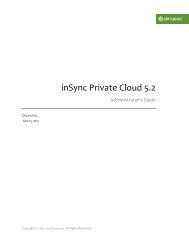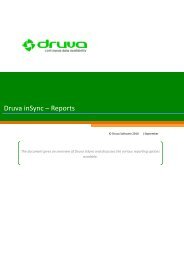inSync Client Help - inSync Help - Druva
inSync Client Help - inSync Help - Druva
inSync Client Help - inSync Help - Druva
Create successful ePaper yourself
Turn your PDF publications into a flip-book with our unique Google optimized e-Paper software.
<strong>inSync</strong> 5.1.1 Group Edition – <strong>Client</strong> <strong>Help</strong><br />
Files backed up<br />
The actual number of files that were backed up. It might be less<br />
than the total files if some files could not be backed up.<br />
Files missed<br />
The number of files that could not be backed up.<br />
Bytes<br />
transferred<br />
The actual size of data that was sent to the <strong>inSync</strong> Server. The<br />
size might differ from the total size because the <strong>inSync</strong> <strong>Client</strong><br />
optimizes data before a backup.<br />
Bandwidth limit<br />
Restrictions to bandwidth utilization during backup.<br />
3.7 Viewing <strong>inSync</strong> Logs<br />
The <strong>inSync</strong> <strong>Client</strong> keeps a record of its activities in log files. To view the <strong>inSync</strong> logs:<br />
1. On the Summary window, click the More Details link. The Details window<br />
appears.<br />
2. Click View Logs. The View Log window appears.<br />
By default, the latest log file for <strong>inSync</strong> is displayed. You can view older logs files by<br />
using the arrow buttons (>) on the View Log window.<br />
3.8 Testing Connection to <strong>inSync</strong> Server<br />
Backups from your computer to the <strong>inSync</strong> Server fails if the <strong>inSync</strong> <strong>Client</strong> is not able<br />
to connect to the <strong>inSync</strong> Server. In case of a backup failure, check your network<br />
connection. If the problem persists, contact your <strong>inSync</strong> administrator.<br />
To test the <strong>inSync</strong> – <strong>inSync</strong> Server connection:<br />
31