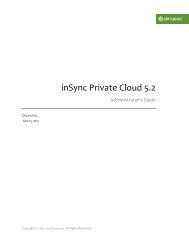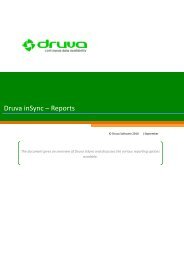inSync Client Help - inSync Help - Druva
inSync Client Help - inSync Help - Druva
inSync Client Help - inSync Help - Druva
Create successful ePaper yourself
Turn your PDF publications into a flip-book with our unique Google optimized e-Paper software.
<strong>inSync</strong> 5.1.1 Group Edition – <strong>Client</strong> <strong>Help</strong><br />
If you want to back up all files in the folder, select All Files.<br />
If you want files of only certain formats to be backed up, clear All Files and<br />
select the file type that you want to back up. For example, if you want only<br />
image files to be backed up, select Image files. File extensions of various<br />
image formats such as PSD, JPG, PNG, and so on appear in the text box. If<br />
you do not want PSD files to be backed up, remove *.PSD from the text<br />
box.<br />
If you want to backup specific files, or files of formats not available on the<br />
user interface, type the file name and extension in the text box. For<br />
example, if you want to backup all XML files and the document<br />
essential.pdf from the folder, type *.xml;essential.pdf in the text box.<br />
Entries in the text box must be separated using semicolon (;). Make sure<br />
that there are no whitespace characters between two consecutive entries.<br />
5. If you want to exclude specific files, or types of files, from the selected folder,<br />
configure these details under the Exclude tab.<br />
If you want files of only certain formats to be excluded, select the file<br />
types. For example, if you do not want image files to be backed up, select<br />
Image files. File extensions of various image formats such as PSD, JPG,<br />
PNG, and so on appear in the text box. If you do not want PSD files to be<br />
included in the exclusion list, remove *.PSD from the text box.<br />
If you want to exclude specific files, or files of formats not available on the<br />
user interface, type the file name and extension in the text box. For<br />
example, if you want to exclude all XML files and the document<br />
19