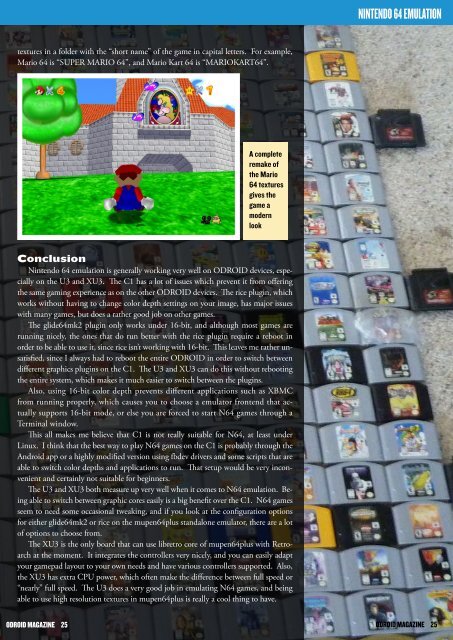You also want an ePaper? Increase the reach of your titles
YUMPU automatically turns print PDFs into web optimized ePapers that Google loves.
NINTENDO 64 EMULATION<br />
textures in a folder with the “short name” of the game in capital letters. For example,<br />
Mario 64 is “SUPER MARIO 64”, and Mario Kart 64 is “MARIOKART64”.<br />
A complete<br />
remake of<br />
the Mario<br />
64 textures<br />
gives the<br />
game a<br />
modern<br />
look<br />
Conclusion<br />
Nintendo 64 emulation is generally working very well on <strong>ODROID</strong> devices, especially<br />
on the U3 and XU3. The C1 has a lot of issues which prevent it from offering<br />
the same gaming experience as on the other <strong>ODROID</strong> devices. The rice plugin, which<br />
works without having to change color depth settings on your image, has major issues<br />
with many games, but does a rather good job on other games.<br />
The glide64mk2 plugin only works under 16-bit, and although most games are<br />
running nicely, the ones that do run better with the rice plugin require a reboot in<br />
order to be able to use it, since rice isn’t working with 16-bit. This leaves me rather unsatisfied,<br />
since I always had to reboot the entire <strong>ODROID</strong> in order to switch between<br />
different graphics plugins on the C1. The U3 and XU3 can do this without rebooting<br />
the entire system, which makes it much easier to switch between the plugins.<br />
Also, using 16-bit color depth prevents different applications such as XBMC<br />
from running properly, which causes you to choose a emulator frontend that actually<br />
supports 16-bit mode, or else you are forced to start N64 games through a<br />
Terminal window.<br />
This all makes me believe that C1 is not really suitable for N64, at least under<br />
Linux. I think that the best way to play N64 games on the C1 is probably through the<br />
Android app or a highly modified version using fbdev drivers and some scripts that are<br />
able to switch color depths and applications to run. That setup would be very inconvenient<br />
and certainly not suitable for beginners.<br />
The U3 and XU3 both measure up very well when it comes to N64 emulation. Being<br />
able to switch between graphic cores easily is a big benefit over the C1. N64 games<br />
seem to need some occasional tweaking, and if you look at the configuration options<br />
for either glide64mk2 or rice on the mupen64plus standalone emulator, there are a lot<br />
of options to choose from.<br />
The XU3 is the only board that can use libretro core of mupen64plus with Retroarch<br />
at the moment. It integrates the controllers very nicely, and you can easily adapt<br />
your gamepad layout to your own needs and have various controllers supported. Also,<br />
the XU3 has extra CPU power, which often make the difference between full speed or<br />
“nearly” full speed. The U3 does a very good job in emulating N64 games, and being<br />
able to use high resolution textures in mupen64plus is really a cool thing to have.<br />
<strong>ODROID</strong> MAGAZINE 25<br />
<strong>ODROID</strong> MAGAZINE 25