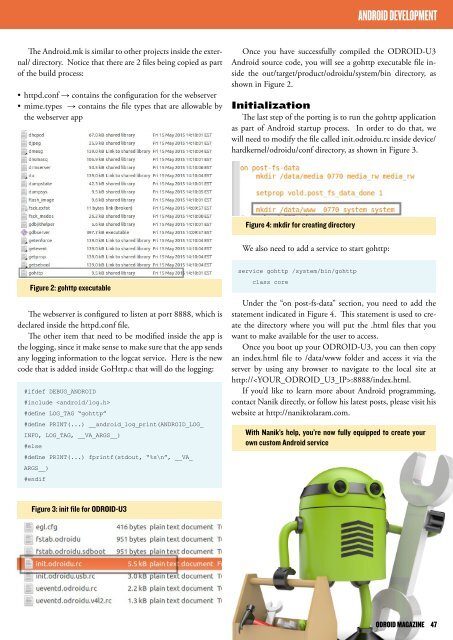You also want an ePaper? Increase the reach of your titles
YUMPU automatically turns print PDFs into web optimized ePapers that Google loves.
ANDROID DEVELOPMENT<br />
The Android.mk is similar to other projects inside the external/<br />
directory. Notice that there are 2 files being copied as part<br />
of the build process:<br />
• httpd.conf → contains the configuration for the webserver<br />
• mime.types → contains the file types that are allowable by<br />
the webserver app<br />
Once you have successfully compiled the <strong>ODROID</strong>-U3<br />
Android source code, you will see a gohttp executable file inside<br />
the out/target/product/odroidu/system/bin directory, as<br />
shown in Figure 2.<br />
Initialization<br />
The last step of the porting is to run the gohttp application<br />
as part of Android startup process. In order to do that, we<br />
will need to modify the file called init.odroidu.rc inside device/<br />
hardkernel/odroidu/conf directory, as shown in Figure 3.<br />
Figure 4: mkdir for creating directory<br />
We also need to add a service to start gohttp:<br />
Figure 2: gohttp executable<br />
The webserver is configured to listen at port 8888, which is<br />
declared inside the httpd.conf file.<br />
The other item that need to be modified inside the app is<br />
the logging, since it make sense to make sure that the app sends<br />
any logging information to the logcat service. Here is the new<br />
code that is added inside GoHttp.c that will do the logging:<br />
#ifdef DEBUG_ANDROID<br />
#include <br />
#define LOG_TAG “gohttp”<br />
#define PRINT(...) __android_log_print(ANDROID_LOG_<br />
INFO, LOG_TAG, __VA_ARGS__)<br />
#else<br />
#define PRINT(...) fprintf(stdout, “%s\n”, __VA_<br />
ARGS__)<br />
#endif<br />
service gohttp /system/bin/gohttp<br />
class core<br />
Under the “on post-fs-data” section, you need to add the<br />
statement indicated in Figure 4. This statement is used to create<br />
the directory where you will put the .html files that you<br />
want to make available for the user to access.<br />
Once you boot up your <strong>ODROID</strong>-U3, you can then copy<br />
an index.html file to /data/www folder and access it via the<br />
server by using any browser to navigate to the local site at<br />
http://:8888/index.html.<br />
If you’d like to learn more about Android programming,<br />
contact Nanik directly, or follow his latest posts, please visit his<br />
website at http://naniktolaram.com.<br />
With Nanik’s help, you’re now fully equipped to create your<br />
own custom Android service<br />
Figure 3: init file for <strong>ODROID</strong>-U3<br />
<strong>ODROID</strong> MAGAZINE 47