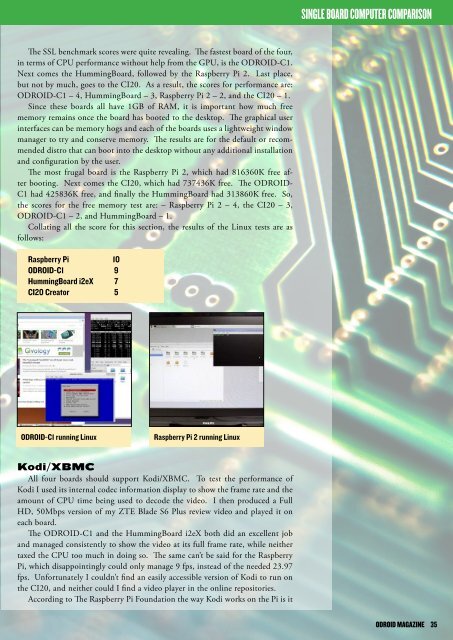Create successful ePaper yourself
Turn your PDF publications into a flip-book with our unique Google optimized e-Paper software.
SINGLE BOARD COMPUTER COMPARISON<br />
The SSL benchmark scores were quite revealing. The fastest board of the four,<br />
in terms of CPU performance without help from the GPU, is the <strong>ODROID</strong>-C1.<br />
Next comes the HummingBoard, followed by the Raspberry Pi 2. Last place,<br />
but not by much, goes to the CI20. As a result, the scores for performance are:<br />
<strong>ODROID</strong>-C1 – 4, HummingBoard – 3, Raspberry Pi 2 – 2, and the CI20 – 1.<br />
Since these boards all have 1GB of RAM, it is important how much free<br />
memory remains once the board has booted to the desktop. The graphical user<br />
interfaces can be memory hogs and each of the boards uses a lightweight window<br />
manager to try and conserve memory. The results are for the default or recommended<br />
distro that can boot into the desktop without any additional installation<br />
and configuration by the user.<br />
The most frugal board is the Raspberry Pi 2, which had 816360K free after<br />
booting. Next comes the CI20, which had 737436K free. The <strong>ODROID</strong>-<br />
C1 had 425836K free, and finally the HummingBoard had 313860K free. So,<br />
the scores for the free memory test are: – Raspberry Pi 2 – 4, the CI20 – 3,<br />
<strong>ODROID</strong>-C1 – 2, and HummingBoard – 1.<br />
Collating all the score for this section, the results of the Linux tests are as<br />
follows:<br />
Raspberry Pi 10<br />
<strong>ODROID</strong>-C1 9<br />
HummingBoard i2eX 7<br />
CI20 Creator 5<br />
<strong>ODROID</strong>-C1 running Linux<br />
Raspberry Pi 2 running Linux<br />
Kodi/XBMC<br />
All four boards should support Kodi/XBMC. To test the performance of<br />
Kodi I used its internal codec information display to show the frame rate and the<br />
amount of CPU time being used to decode the video. I then produced a Full<br />
HD, 50Mbps version of my ZTE Blade S6 Plus review video and played it on<br />
each board.<br />
The <strong>ODROID</strong>-C1 and the HummingBoard i2eX both did an excellent job<br />
and managed consistently to show the video at its full frame rate, while neither<br />
taxed the CPU too much in doing so. The same can’t be said for the Raspberry<br />
Pi, which disappointingly could only manage 9 fps, instead of the needed 23.97<br />
fps. Unfortunately I couldn’t find an easily accessible version of Kodi to run on<br />
the CI20, and neither could I find a video player in the online repositories.<br />
According to The Raspberry Pi Foundation the way Kodi works on the Pi is it<br />
<strong>ODROID</strong> MAGAZINE 35