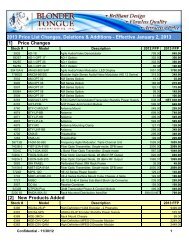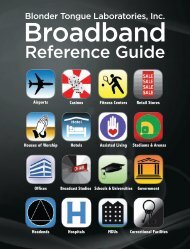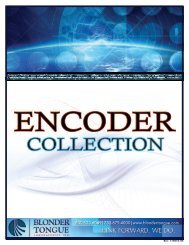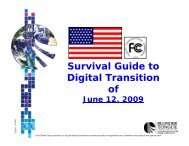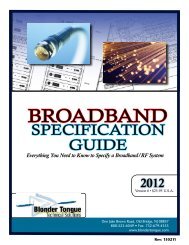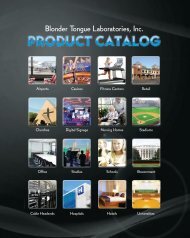Functional Block Diagram - Blonder Tongue Laboratories Inc.
Functional Block Diagram - Blonder Tongue Laboratories Inc.
Functional Block Diagram - Blonder Tongue Laboratories Inc.
You also want an ePaper? Increase the reach of your titles
YUMPU automatically turns print PDFs into web optimized ePapers that Google loves.
Broadband Specification Guide<br />
Safety Instructions<br />
Safety Instructions<br />
You should always follow these instructions to help ensure against injury to yourself and<br />
damage to your equipment.<br />
➧<br />
➧<br />
➧<br />
➧<br />
➧<br />
➧<br />
➧<br />
➧<br />
➧<br />
➧<br />
➧<br />
➧<br />
➧<br />
Read all safety and operating instructions before you operate the unit.<br />
Retain all safety and operating instructions for future reference.<br />
Heed all warnings on the unit and in the safety and operating instructions.<br />
Follow all installation, operating, and use instructions.<br />
Unplug the unit from the AC power outlet before cleaning. Use only a damp cloth for cleaning the exterior<br />
of the unit.<br />
Do not use accessories or attachments not recommended by <strong>Blonder</strong> <strong>Tongue</strong>, as they may cause hazards,<br />
and will void the warranty.<br />
Do not operate the unit in high-humidity areas, or expose it to water or moisture.<br />
Do not place the unit on an unstable cart, stand, tripod, bracket, or table. The unit may fall, causing serious<br />
personal injury and damage to the unit. Install the unit only in a mounting rack designed for 19” rackmounted<br />
equipment.<br />
Do not block or cover slots and openings in the unit. These are provided for ventilation and protection<br />
from overheating. Never place the unit near or over a radiator or heat register. Do not place the unit in an<br />
enclosure such as a cabinet without proper ventilation. Do not mount equipment in the rack space directly<br />
above or below the unit.<br />
Operate the unit using only the type of power source indicated on the marking label. Unplug the unit power<br />
cord by gripping the plug, not the cord.<br />
The unit is equipped with a three-wire ground-type plug. This plug will fit only into a ground-type power<br />
outlet. If you are unable to insert the plug into the outlet, contact an electrician to replace the outlet. Do<br />
not defeat the safety purpose of the ground-type plug.<br />
Route power supply cords so that they are not likely to be walked on or pinched by items placed upon or<br />
against them. Pay particular attention to cords at plugs, convenience receptacles, and the point where they<br />
exit from the unit.<br />
Be sure that the outdoor components of the antenna system are grounded in accordance with local, federal, and<br />
National Electrical Code (NEC) requirements. Pay special attention to NEC Sections 810 and 820.<br />
See the example shown in the following diagram:<br />
Satellite Dish<br />
Ground Clamp<br />
Coaxial Cable<br />
from Satellite Dish<br />
Antenna Discharge Unit<br />
(NEC Section 810-20)<br />
Electric Service<br />
Equipment<br />
Ground Clamps<br />
Grounding Conductors<br />
(NEC Section 810-21)<br />
Power Service<br />
Grounding<br />
Electrode System<br />
(NEC Art. 250, Part H)<br />
5