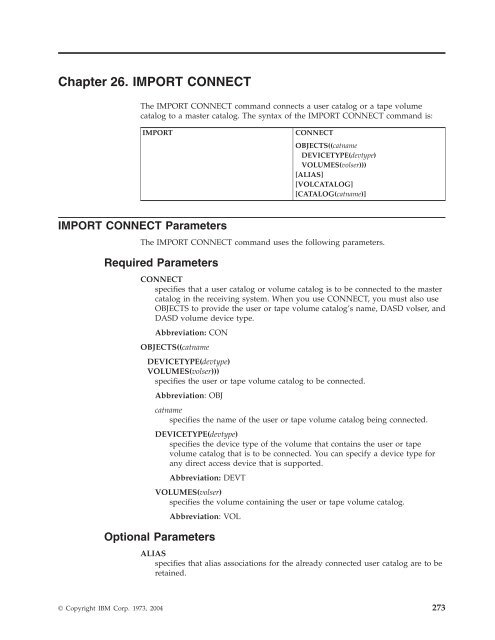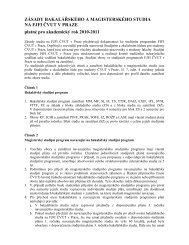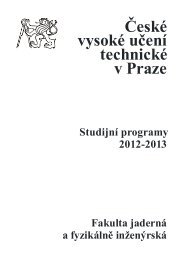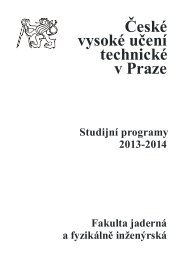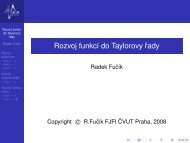- Page 3 and 4:
z/OSDFSMS Access Method Services fo
- Page 5 and 6:
ContentsFigures . . . . . . . . . .
- Page 8 and 9:
Examine Both Components of a Key-Se
- Page 10 and 11:
Authorized Program Facility (APF) .
- Page 12 and 13:
xz/OS V1R6.0 DFSMS Access Method Se
- Page 14 and 15:
xiiz/OS V1R6.0 DFSMS Access Method
- Page 16 and 17:
Accessing z/OS DFSMS documents on t
- Page 18 and 19:
UNDERSCORED UPPERCASE BOLDFACEUnder
- Page 20 and 21:
vvvvWhen the subparameter contains
- Page 22 and 23:
owneridcan contain 1 to 8 EBCDIC ch
- Page 24 and 25:
xxiiz/OS V1R6.0 DFSMS Access Method
- Page 26 and 27:
xxivz/OS V1R6.0 DFSMS Access Method
- Page 28 and 29:
GUARANTEED SPACE=YES in the storage
- Page 30 and 31:
JCL DD Statement for a Target Data
- Page 32 and 33:
From a Time Sharing Option SessionY
- Page 34 and 35:
ALTER LIBRARYENTRYLets you alter al
- Page 36 and 37:
The multilevel alias facility enhan
- Page 38 and 39:
If this is a generic delete, the or
- Page 40 and 41:
The multilevel alias facility and t
- Page 42 and 43:
16 z/OS V1R6.0 DFSMS Access Method
- Page 44 and 45:
IF-THEN-ELSE Command SequenceThe sy
- Page 46 and 47:
If you want to indicate a null THEN
- Page 48 and 49:
PARM[TEST({[TRACE][AREAS(areaid[ ar
- Page 50 and 51:
SYSIN DD *PARM -TEST -(FULL -(ZZCA
- Page 52 and 53:
Common Continuation Errors in Codin
- Page 54 and 55:
Table 1. Summary of AMS commands (c
- Page 56 and 57:
ALLOCATEvvYou can use the LIKE para
- Page 58:
ALLOCATETable 2. Allocate Command P
- Page 61 and 62:
ALLOCATEA Automatic record area buf
- Page 63 and 64:
ALLOCATE- AVGREC- SPACEv Expiration
- Page 65 and 66:
ALLOCATEKEYLEN(bytes)This is the le
- Page 67 and 68:
ALLOCATEvvRECFM(F) or RECFM(F B), t
- Page 69 and 70:
ALLOCATEIf you do not use VOLUME an
- Page 71 and 72:
ALLOCATEYou cannot use the REUSE pa
- Page 73 and 74:
ALLOCATE|||||||||||||||||||||||||||
- Page 75 and 76:
ALLOCATEvvFREESPACE and SHAREOPTION
- Page 77 and 78:
ALLOCATE//ALLOC JOB ...//STEP1 EXEC
- Page 79 and 80:
Chapter 5. ALTERThe ALTER command m
- Page 81 and 82:
ALTERType of Catalog EntryCCSIDECSH
- Page 83 and 84:
ALTER||Identify a generation data s
- Page 85 and 86:
ALTERTYPEIMSIf you want to use BWO
- Page 87 and 88:
ALTERIf FILE is not specified, an a
- Page 89 and 90:
ALTERLOG(ALL). When you specify LOG
- Page 91 and 92:
ALTERTable 4. How NEWNAME Resolves
- Page 93 and 94:
ALTERLOGSTREAMIDWhen you use this,
- Page 95 and 96:
ALTERSMS-managed volumes, and catal
- Page 97 and 98:
ALTER||||||||||||||||should manage.
- Page 99 and 100:
ALTERALTER ExamplesNOUPGRADESpecifi
- Page 101 and 102:
Alter a Data Set Expiration Date: E
- Page 103 and 104:
Chapter 6. ALTER LIBRARYENTRYThe AL
- Page 105 and 106:
ALTER LIBRARYENTRYnumslotsIs the nu
- Page 107 and 108:
ALTER LIBRARYENTRY||vLIBRARYENTRY a
- Page 109 and 110:
Chapter 7. ALTER VOLUMEENTRYThe ALT
- Page 111 and 112:
ALTER VOLUMEENTRYyou use this param
- Page 113 and 114:
ALTER VOLUMEENTRYcontains commas, s
- Page 115 and 116:
ALTER VOLUMEENTRYvvvvvVAL0001: Spec
- Page 117 and 118:
Chapter 8. BLDINDEXThe BLDINDEX com
- Page 119 and 120:
BLDINDEXnames for the work file DD
- Page 121 and 122:
BLDINDEXIf the base cluster’s dat
- Page 123 and 124:
BLDINDEXAMP='AMORG'Required.BLDINDE
- Page 125 and 126:
Chapter 9. CREATE LIBRARYENTRYThe C
- Page 127 and 128:
CREATE LIBRARYENTRY||||||||||||a li
- Page 129 and 130:
CREATE LIBRARYENTRY|||||/*SCRATCHTH
- Page 131 and 132:
Chapter 10. CREATE VOLUMEENTRYThe C
- Page 133 and 134:
CREATE VOLUMEENTRYLIBRARYNAME(libna
- Page 135 and 136:
CREATE VOLUMEENTRYshelfa 1-to-32 ch
- Page 137 and 138:
CREATE VOLUMEENTRY//CREATVOL JOB ..
- Page 139 and 140:
Chapter 11. DCOLLECTThe DFSMS Data
- Page 141 and 142:
DCOLLECTDCOLLECT ParametersRACF Aut
- Page 143 and 144:
DCOLLECTMIGRATEDATArequires collect
- Page 145 and 146:
DCOLLECTFor example, you might use
- Page 147 and 148:
DCOLLECTvvMIGRATEDATA creates data
- Page 149 and 150:
Chapter 12. DEFINE ALIASThe DEFINE
- Page 151 and 152:
DEFINE ALIAS//DEFUCALS JOB ...//STE
- Page 153 and 154:
Chapter 13. DEFINE ALTERNATEINDEXTh
- Page 155 and 156:
DEFINE ALTERNATEINDEXNAME(entryname
- Page 157 and 158:
DEFINE ALTERNATEINDEXIf you do not
- Page 159 and 160:
DEFINE ALTERNATEINDEXDATACLASS para
- Page 161 and 162:
DEFINE ALTERNATEINDEXWhen you use a
- Page 163 and 164:
DEFINE ALTERNATEINDEXWhen you use B
- Page 165 and 166:
DEFINE ALTERNATEINDEXTo ensure data
- Page 167 and 168:
DEFINE ALTERNATEINDEXWhen UPGRADE i
- Page 169 and 170:
DEFINE ALTERNATEINDEXv KILOBYTES al
- Page 171 and 172:
Chapter 14. DEFINE CLUSTERUsing Acc
- Page 173 and 174:
DEFINE CLUSTERTo avoid potential fa
- Page 175 and 176:
DEFINE CLUSTERDEFINE RECORDS alloca
- Page 177 and 178:
DEFINE CLUSTERvvThe storage group t
- Page 179 and 180:
DEFINE CLUSTERThe size of the contr
- Page 181 and 182:
DEFINE CLUSTERresident or reserved.
- Page 183 and 184:
DEFINE CLUSTERSpace is allocated fo
- Page 185 and 186:
DEFINE CLUSTERnames of the manageme
- Page 187 and 188:
DEFINE CLUSTERwhere:v MAXLRECL is t
- Page 189 and 190:
DEFINE CLUSTERintegrity. VSAM ensur
- Page 191 and 192:
DEFINE CLUSTERAbbreviation: NSPNDSP
- Page 193 and 194:
Define an SMS-Managed Key-Sequenced
- Page 195 and 196:
DEFINE CLUSTERvvvvKEYS shows that t
- Page 197 and 198:
DEFINE CLUSTER//SYSIN DD *DEFINE CL
- Page 199 and 200:
DEFINE CLUSTERThe first DEFINE CLUS
- Page 201 and 202:
Chapter 15. DEFINE GENERATIONDATAGR
- Page 203 and 204:
DEFINE GENERATIONDATAGROUP|||||||||
- Page 205 and 206:
DEFINE GENERATIONDATAGROUPvvvEMPTY
- Page 207 and 208:
Chapter 16. DEFINE NONVSAMUsing Acc
- Page 209 and 210:
DEFINE NONVSAMYou can code DEVICETY
- Page 211 and 212:
DEFINE NONVSAM||||||||||||||||Catal
- Page 213 and 214:
DEFINE NONVSAM/*VOLUMES(VSER02) ) -
- Page 215 and 216:
Chapter 17. DEFINE PAGESPACEThe DEF
- Page 217 and 218:
Optional ParametersCATALOG(catname)
- Page 219 and 220:
DEFINE PAGESPACEThe storage class p
- Page 221 and 222:
Define a Page Space in another Cata
- Page 223 and 224:
Chapter 18. DEFINE PATHThe DEFINE P
- Page 225 and 226:
DEFINE PATH||||||||||||||||TO(date)
- Page 227 and 228:
Chapter 19. DEFINE USERCATALOGThe D
- Page 229 and 230:
DEFINE USERCATALOGspace. You can sp
- Page 231 and 232:
DEFINE USERCATALOGAbbreviation: BFN
- Page 233 and 234:
DEFINE USERCATALOGWhen no FREESPACE
- Page 235 and 236:
DEFINE USERCATALOGSHAREOPTIONS(cros
- Page 237 and 238:
DEFINE USERCATALOGData and Index Co
- Page 239 and 240:
DEFINE USERCATALOGvclass named SPEC
- Page 241 and 242:
DEFINE USERCATALOGvCATALOG specifie
- Page 243 and 244:
Chapter 20. DELETEThe DELETE comman
- Page 245 and 246:
DELETECLUSTERspecifies that the obj
- Page 247 and 248: DELETETo delete a user catalog when
- Page 249 and 250: DELETEallocate the entry name. Dyna
- Page 251 and 252: DELETERECOVERY|NORECOVERYspecifies
- Page 253 and 254: DELETEremoved has no data sets in t
- Page 255 and 256: Delete a Non-VSAM Data Set’s Entr
- Page 257 and 258: Delete a User Catalog: Example 8In
- Page 259 and 260: DELETEThe second DELETE command rem
- Page 261 and 262: Delete an OAM Collection Name Catal
- Page 263 and 264: Chapter 21. DIAGNOSEThe DIAGNOSE co
- Page 265 and 266: DIAGNOSECOMPAREDS(dsname [ dsname..
- Page 267 and 268: DIAGNOSEJob control language statem
- Page 269 and 270: DIAGNOSE/*DIAGNOSE -VVDS -INFILE(DI
- Page 271 and 272: Chapter 22. EXAMINEThe EXAMINE comm
- Page 273 and 274: EXAMINE//EXAMEX2 JOB//STEP1 EXEC PG
- Page 275 and 276: Chapter 23. EXPORTThe EXPORT comman
- Page 277 and 278: EXPORTDuring CIMODE processing, dat
- Page 279 and 280: EXPORTEXPORT ExamplesAbbreviation:
- Page 281 and 282: Export an Entry-Sequenced Cluster:
- Page 283 and 284: Chapter 24. EXPORT DISCONNECTThe EX
- Page 285 and 286: Chapter 25. IMPORTThe IMPORT comman
- Page 287 and 288: IMPORTOUTFILE(ddname)specifies the
- Page 289 and 290: IMPORTdata set. If the define of an
- Page 291 and 292: IMPORTvvvIf VOLUMES is specified wi
- Page 293 and 294: Import a Cluster Utilizing SMS Keyw
- Page 295 and 296: IMPORTmethod services then redefine
- Page 297: IMPORTvCATALOG identifies the catal
- Page 301 and 302: IMPORT CONNECTvvCONNECT specifies t
- Page 303 and 304: Chapter 27. LISTCATThe LISTCAT comm
- Page 305 and 306: LISTCATINDEXspecifies that entries
- Page 307 and 308: LISTCATAbbreviation: LVLExamples of
- Page 309 and 310: LISTCATLISTCAT ExamplesAbbreviation
- Page 311 and 312: LISTCATList Catalog Entries: Exampl
- Page 313 and 314: |||||||||||||||||Chapter 28. LISTDA
- Page 315 and 316: LISTDATA|||||||||||||||||||||||||||
- Page 317 and 318: LISTDATA|||||||||||||||||||||||||||
- Page 319 and 320: LISTDATA||||||||||||||||||vFILE, wh
- Page 321 and 322: Chapter 29. PRINTThe PRINT command
- Page 323 and 324: PRINTkeys (that is, a portion of th
- Page 325 and 326: PRINTAbbreviation: NODCKTOKEY(key)|
- Page 327 and 328: PRINTIDCAMS SYSTEM SERVICES TIME: 1
- Page 329 and 330: PRINTvCOUNT specifies that 15 recor
- Page 331 and 332: Chapter 30. REPROThe REPRO command
- Page 333 and 334: REPROdisposition of OLD. You can co
- Page 335 and 336: REPRONone of these parameters can b
- Page 337 and 338: REPROThe merge operation can be res
- Page 339 and 340: REPRONOREUSEspecifies that records
- Page 341 and 342: REPROThis section lists and describ
- Page 343 and 344: REPROthe name the key is known by o
- Page 345 and 346: REPROJob control language statement
- Page 347 and 348: Merge Selected Entries (Split) from
- Page 349 and 350:
REPROassumed that the input data se
- Page 351 and 352:
REPROvvvvvINFILE points to the CRYP
- Page 353 and 354:
|||||||||||||||||||||||||||||||||||
- Page 355 and 356:
SETCACHE|||||||||||||||||||||||||||
- Page 357 and 358:
SETCACHE|||||||||||||||||||||||||||
- Page 359 and 360:
SETCACHE|||||||||||||||||||||||||||
- Page 361 and 362:
SETCACHE||||vafter SETCACHE SUBSYST
- Page 363 and 364:
SETCACHE|||||||||||||||||||||||||||
- Page 365 and 366:
Chapter 32. SHCDSUse the SHCDS comm
- Page 367 and 368:
SHCDS|vvvRemoving the SMSVSAM serve
- Page 369 and 370:
SHCDSLISTRECOVERY(base-cluster)list
- Page 371 and 372:
SHCDS||||||||||||||||||||||||||||||
- Page 373 and 374:
SHCDSSCHDS Examplespossible for dat
- Page 375 and 376:
Chapter 33. VERIFYThe VERIFY comman
- Page 377 and 378:
Appendix A. Security Authorization
- Page 379 and 380:
Security AuthorizationsTable 6. Req
- Page 381 and 382:
Security AuthorizationsTable 10. Re
- Page 383 and 384:
Appendix B. Interpreting LISTCAT Ou
- Page 385 and 386:
LISTCAT OutputRLS IN USEVSAM QUIESC
- Page 387 and 388:
LISTCAT OutputSPLITS-CI (STA)SPANNE
- Page 389 and 390:
LISTCAT OutputVOLSER (VLS)VOLUME (V
- Page 391 and 392:
LISTCAT OutputHISTORY (HIS)RELEASE
- Page 393 and 394:
LISTCAT OutputEntries are identifie
- Page 395 and 396:
LISTCAT OutputNOTRKOVFL—The physi
- Page 397 and 398:
LISTCAT Outputentryname—The name
- Page 399 and 400:
LISTCAT Output||set. When using com
- Page 401 and 402:
LISTCAT OutputEXTENT-NUMBER—The n
- Page 403 and 404:
LISTCAT Output// VOL=SER=TAPE10,LAB
- Page 405 and 406:
LISTCAT OutputLISTCAT Output Listin
- Page 407 and 408:
LISTCAT OutputLISTCAT -LEVEL(USER)
- Page 409 and 410:
LISTCAT OutputDATA ---------- USER.
- Page 411 and 412:
LISTCAT OutputDATA ---------- USER.
- Page 413 and 414:
LISTCAT OutputALLOCATIONSPACE-TYPE-
- Page 415 and 416:
LISTCAT OutputAIX ----------- USER.
- Page 417 and 418:
LISTCAT OutputSTATISTICSREC-TOTAL--
- Page 419 and 420:
LISTCAT OutputCLUSTER ------- USER.
- Page 421 and 422:
LISTCAT OutputALLOCATIONSPACE-TYPE-
- Page 423 and 424:
LISTCAT OutputLISTCAT LEVEL(ZTAMS00
- Page 425 and 426:
LISTCAT OutputDATA ---------- USER.
- Page 427 and 428:
LISTCAT OutputPATH ---------- USER.
- Page 429 and 430:
LISTCAT OutputLISTCAT HISTORY Outpu
- Page 431 and 432:
LISTCAT OutputNONVSAM ------- USER.
- Page 433 and 434:
LISTCAT OutputWhen the LISTCAT EXPI
- Page 435 and 436:
LISTCAT OutputFor LISTCAT VOLUME, a
- Page 437 and 438:
Appendix C. Interpreting SHCDS Outp
- Page 439 and 440:
SHCDS OutputvvIs not in NON-RLS UPD
- Page 441 and 442:
SHCDS OutputSHCDS LISTDS(SYSPLEX.KS
- Page 443 and 444:
SHCDS OutputLISTSUBSYSDSThe followi
- Page 445 and 446:
SHCDS OutputSHCDS LISTSUBSYSDS(ALL)
- Page 447 and 448:
Appendix D. Invoking Access Method
- Page 449 and 450:
Invoking from ProgramLOAD and CALL
- Page 451 and 452:
Invoking from ProgramARGUMENT LISTO
- Page 453 and 454:
Invoking from ProgramEntry and exit
- Page 455 and 456:
Invoking from ProgramFigure 32. Arg
- Page 457 and 458:
Appendix E. DCOLLECT User ExitUser
- Page 459 and 460:
DCOLLECT User ExitIDCDCX1 TITLE ’
- Page 461 and 462:
***********************************
- Page 463 and 464:
Appendix F. Interpreting DCOLLECT O
- Page 465 and 466:
DCOLLECT OutputTable 14. DCOLLECT O
- Page 467 and 468:
DCOLLECT OutputTable 14. DCOLLECT O
- Page 469 and 470:
DCOLLECT OutputTable 14. DCOLLECT O
- Page 471 and 472:
DCOLLECT OutputTable 14. DCOLLECT O
- Page 473 and 474:
DCOLLECT OutputTable 15. DCOLLECT D
- Page 475 and 476:
DCOLLECT OutputTable 15. DCOLLECT D
- Page 477 and 478:
DCOLLECT OutputTable 16. DCOLLECT S
- Page 479 and 480:
DCOLLECT OutputTable 17. DCOLLECT M
- Page 481 and 482:
DCOLLECT OutputTable 17. DCOLLECT M
- Page 483 and 484:
DCOLLECT OutputTable 19. DCOLLECT S
- Page 485 and 486:
DCOLLECT OutputTable 20. DCOLLECT B
- Page 487 and 488:
DCOLLECT OutputTable 22. DCOLLECT O
- Page 489 and 490:
DCOLLECT OutputTable 25. DCOLLECT A
- Page 491 and 492:
DCOLLECT OutputTable 26. DCOLLECT O
- Page 493 and 494:
DCOLLECT OutputTable 26. DCOLLECT O
- Page 495 and 496:
DCOLLECT OutputTable 26. DCOLLECT O
- Page 497 and 498:
DCOLLECT OutputDCDFLAG2DCDFLAG3DCDD
- Page 499 and 500:
DCOLLECT OutputDCDLBKDT The system
- Page 501 and 502:
DCOLLECT OutputDCAHURBADCAHARBAThe
- Page 503 and 504:
DCOLLECT OutputDCVFRAGIDCVLGEXTDCVF
- Page 505 and 506:
DCOLLECT OutputDDCCNTLDDCRETPDDDCVO
- Page 507 and 508:
DCOLLECT OutputDDCKOFFDDCCOMPDDCMED
- Page 509 and 510:
DCOLLECT Outputmajority of I/O sche
- Page 511 and 512:
DCOLLECT OutputDMCRLFDMCGDGFLDMCPEL
- Page 513 and 514:
DCOLLECT OutputDMCBKFLGDMCBKFQDMCBK
- Page 515 and 516:
DCOLLECT OutputDMCTSLUDMCPERDDMCVSC
- Page 517 and 518:
DCOLLECT OutputDBCDUNITDBCSRSTDBCST
- Page 519 and 520:
DCOLLECT OutputDSGNMFLDDSGUSERDSGDA
- Page 521 and 522:
DCOLLECT OutputDSGABSYSDSGADSYSDSGA
- Page 523 and 524:
DCOLLECT OutputDSGOLIBSDSGSSTATThes
- Page 525 and 526:
DCOLLECT OutputDDRNSTAT (8)This fie
- Page 527 and 528:
DCOLLECT OutputDLBDCLENDLBDCLNMDLBD
- Page 529 and 530:
DCOLLECT OutputUBDSNAMUBINCATUBNOEN
- Page 531 and 532:
DCOLLECT OutputUCLEVEL Identifies t
- Page 533 and 534:
DCOLLECT OutputUTPARTUTEMPTYContain
- Page 535 and 536:
Appendix G. AccessibilityUsing assi
- Page 537 and 538:
NoticesThis information was develop
- Page 539 and 540:
GlossaryThis glossary defines techn
- Page 541 and 542:
uffer. A routine or storage used to
- Page 543 and 544:
DFSMS environment. An environment t
- Page 545 and 546:
programs, it provides a means of ge
- Page 547 and 548:
PDSE.See partitioned data set exten
- Page 549 and 550:
cache), primary storage (DASD conta
- Page 551 and 552:
VVCR.VVDS.See VSAM volume control r
- Page 553 and 554:
IndexAaccess method services 83attr
- Page 555 and 556:
COMPACTION parameterALTER VOLUMEENT
- Page 557 and 558:
entryname subparameter (continued)V
- Page 559 and 560:
LIBDEVTYPE parameter (continued)CRE
- Page 561 and 562:
NUMBERED parameterDEFINE commandCLU
- Page 563 and 564:
security authorization (continued)l
- Page 565 and 566:
WRITECHECK parameter (continued)DEF
- Page 567 and 568:
Readers’ Comments — We’d Like
- Page 570:
Program Number: 5694-A01Printed in