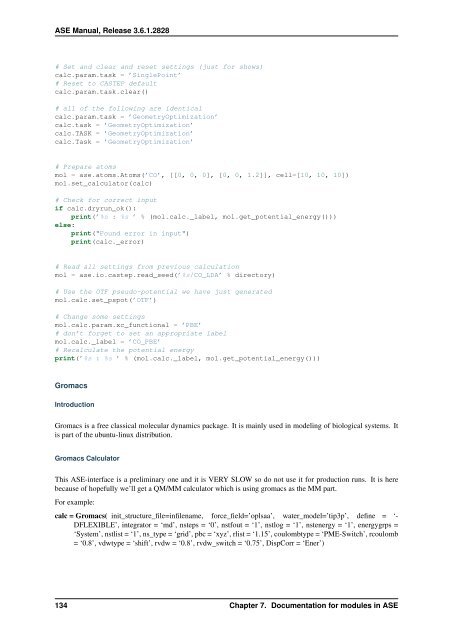ASE Manual Release 3.6.1.2825 CAMd - CampOS Wiki
ASE Manual Release 3.6.1.2825 CAMd - CampOS Wiki
ASE Manual Release 3.6.1.2825 CAMd - CampOS Wiki
Create successful ePaper yourself
Turn your PDF publications into a flip-book with our unique Google optimized e-Paper software.
<strong>ASE</strong> <strong>Manual</strong>, <strong>Release</strong> 3.6.1.2828<br />
# Set and clear and reset settings (just for shows)<br />
calc.param.task = ’SinglePoint’<br />
# Reset to CASTEP default<br />
calc.param.task.clear()<br />
# all of the following are identical<br />
calc.param.task = ’GeometryOptimization’<br />
calc.task = ’GeometryOptimization’<br />
calc.TASK = ’GeometryOptimization’<br />
calc.Task = ’GeometryOptimization’<br />
# Prepare atoms<br />
mol = ase.atoms.Atoms(’CO’, [[0, 0, 0], [0, 0, 1.2]], cell=[10, 10, 10])<br />
mol.set_calculator(calc)<br />
# Check for correct input<br />
if calc.dryrun_ok():<br />
print(’%s : %s ’ % (mol.calc._label, mol.get_potential_energy()))<br />
else:<br />
print("Found error in input")<br />
print(calc._error)<br />
# Read all settings from previous calculation<br />
mol = ase.io.castep.read_seed(’%s/CO_LDA’ % directory)<br />
# Use the OTF pseudo-potential we have just generated<br />
mol.calc.set_pspot(’OTF’)<br />
# Change some settings<br />
mol.calc.param.xc_functional = ’PBE’<br />
# don’t forget to set an appropriate label<br />
mol.calc._label = ’CO_PBE’<br />
# Recalculate the potential energy<br />
print(’%s : %s ’ % (mol.calc._label, mol.get_potential_energy()))<br />
Gromacs<br />
Introduction<br />
Gromacs is a free classical molecular dynamics package. It is mainly used in modeling of biological systems. It<br />
is part of the ubuntu-linux distribution.<br />
Gromacs Calculator<br />
This <strong>ASE</strong>-interface is a preliminary one and it is VERY SLOW so do not use it for production runs. It is here<br />
because of hopefully we’ll get a QM/MM calculator which is using gromacs as the MM part.<br />
For example:<br />
calc = Gromacs( init_structure_file=infilename, force_field=’oplsaa’, water_model=’tip3p’, define = ‘-<br />
DFLEXIBLE’, integrator = ‘md’, nsteps = ‘0’, nstfout = ‘1’, nstlog = ‘1’, nstenergy = ‘1’, energygrps =<br />
‘System’, nstlist = ‘1’, ns_type = ‘grid’, pbc = ‘xyz’, rlist = ‘1.15’, coulombtype = ‘PME-Switch’, rcoulomb<br />
= ‘0.8’, vdwtype = ‘shift’, rvdw = ‘0.8’, rvdw_switch = ‘0.75’, DispCorr = ‘Ener’)<br />
134 Chapter 7. Documentation for modules in <strong>ASE</strong>