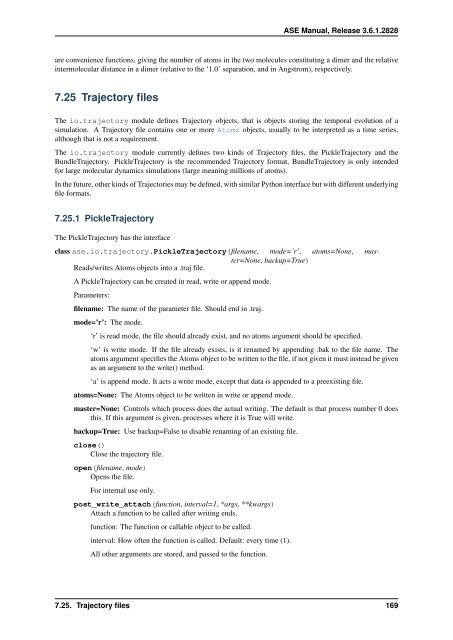ASE Manual Release 3.6.1.2825 CAMd - CampOS Wiki
ASE Manual Release 3.6.1.2825 CAMd - CampOS Wiki
ASE Manual Release 3.6.1.2825 CAMd - CampOS Wiki
You also want an ePaper? Increase the reach of your titles
YUMPU automatically turns print PDFs into web optimized ePapers that Google loves.
<strong>ASE</strong> <strong>Manual</strong>, <strong>Release</strong> 3.6.1.2828<br />
are convenience functions, giving the number of atoms in the two molecules constituting a dimer and the relative<br />
intermolecular distance in a dimer (relative to the ‘1.0’ separation, and in Angstrom), respectively.<br />
7.25 Trajectory files<br />
The io.trajectory module defines Trajectory objects, that is objects storing the temporal evolution of a<br />
simulation. A Trajectory file contains one or more Atoms objects, usually to be interpreted as a time series,<br />
although that is not a requirement.<br />
The io.trajectory module currently defines two kinds of Trajectory files, the PickleTrajectory and the<br />
BundleTrajectory. PickleTrajectory is the recommended Trajectory format, BundleTrajectory is only intended<br />
for large molecular dynamics simulations (large meaning millions of atoms).<br />
In the future, other kinds of Trajectories may be defined, with similar Python interface but with different underlying<br />
file formats.<br />
7.25.1 PickleTrajectory<br />
The PickleTrajectory has the interface<br />
class ase.io.trajectory.PickleTrajectory(filename, mode=’r’, atoms=None, master=None,<br />
backup=True)<br />
Reads/writes Atoms objects into a .traj file.<br />
A PickleTrajectory can be created in read, write or append mode.<br />
Parameters:<br />
filename: The name of the parameter file. Should end in .traj.<br />
mode=’r’: The mode.<br />
‘r’ is read mode, the file should already exist, and no atoms argument should be specified.<br />
‘w’ is write mode. If the file already exists, is it renamed by appending .bak to the file name. The<br />
atoms argument specifies the Atoms object to be written to the file, if not given it must instead be given<br />
as an argument to the write() method.<br />
‘a’ is append mode. It acts a write mode, except that data is appended to a preexisting file.<br />
atoms=None: The Atoms object to be written in write or append mode.<br />
master=None: Controls which process does the actual writing. The default is that process number 0 does<br />
this. If this argument is given, processes where it is True will write.<br />
backup=True: Use backup=False to disable renaming of an existing file.<br />
close()<br />
Close the trajectory file.<br />
open(filename, mode)<br />
Opens the file.<br />
For internal use only.<br />
post_write_attach(function, interval=1, *args, **kwargs)<br />
Attach a function to be called after writing ends.<br />
function: The function or callable object to be called.<br />
interval: How often the function is called. Default: every time (1).<br />
All other arguments are stored, and passed to the function.<br />
7.25. Trajectory files 169