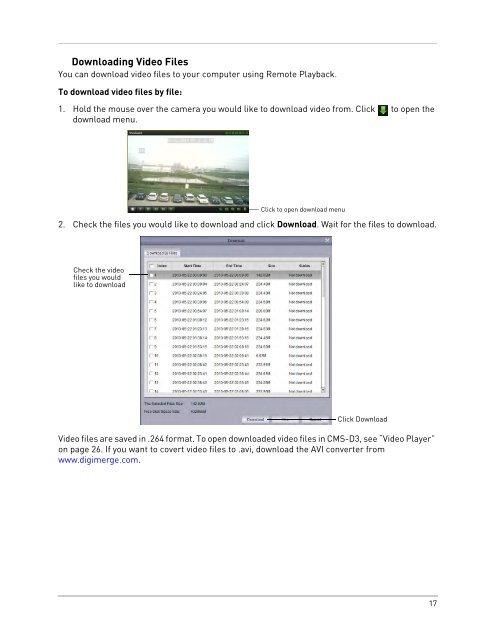Create successful ePaper yourself
Turn your PDF publications into a flip-book with our unique Google optimized e-Paper software.
Downloading Video FilesYou can download video files to your computer using Remote Playback.To download video files by file:1. Hold the mouse over the camera you would like to download video from. Click to open thedownload menu.Click to open download menu2. Check the files you would like to download and click Download. Wait for the files to download.Check the videofiles you wouldlike to downloadClick DownloadVideo files are saved in .264 format. To open downloaded video files in <strong>CMS</strong>-<strong>D3</strong>, see “Video Player”on page 26. If you want to covert video files to .avi, download the AVI converter fromwww.digimerge.com.17