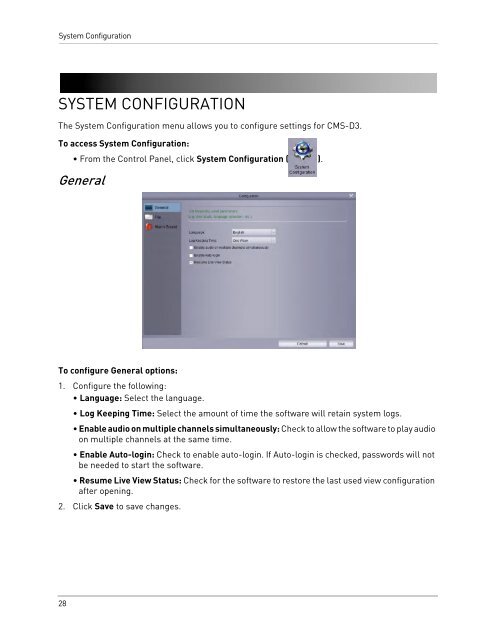Create successful ePaper yourself
Turn your PDF publications into a flip-book with our unique Google optimized e-Paper software.
System ConfigurationSYSTEM CONFIGURATIONThe System Configuration menu allows you to configure settings for <strong>CMS</strong>-<strong>D3</strong>.To access System Configuration:• From the Control Panel, click System Configuration ( ).GeneralTo configure General options:1. Configure the following:• Language: Select the language.• Log Keeping Time: Select the amount of time the software will retain system logs.• Enable audio on multiple channels simultaneously: Check to allow the software to play audioon multiple channels at the same time.• Enable Auto-login: Check to enable auto-login. If Auto-login is checked, passwords will notbe needed to start the software.• Resume Live View Status: Check for the software to restore the last used view configurationafter opening.2. Click Save to save changes.28