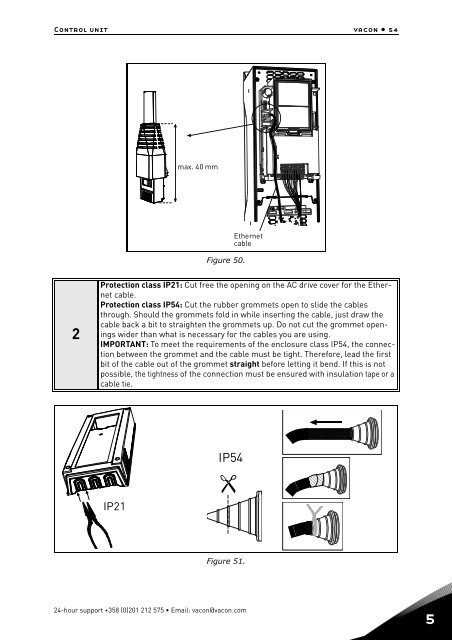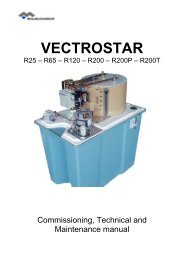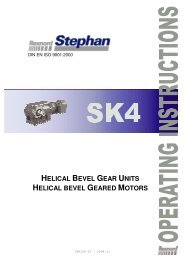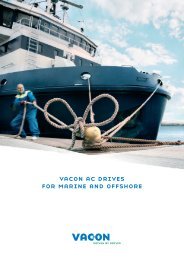vacon 100 installation manual - VEM motors Finland Oy
vacon 100 installation manual - VEM motors Finland Oy
vacon 100 installation manual - VEM motors Finland Oy
You also want an ePaper? Increase the reach of your titles
YUMPU automatically turns print PDFs into web optimized ePapers that Google loves.
Control unit <strong>vacon</strong> • 54max. 40 mmFigure 50.Ethernetcable2Protection class IP21: Cut free the opening on the AC drive cover for the Ethernetcable.Protection class IP54: Cut the rubber grommets open to slide the cablesthrough. Should the grommets fold in while inserting the cable, just draw thecable back a bit to straighten the grommets up. Do not cut the grommet openingswider than what is necessary for the cables you are using.IMPORTANT: To meet the requirements of the enclosure class IP54, the connectionbetween the grommet and the cable must be tight. Therefore, lead the firstbit of the cable out of the grommet straight before letting it bend. If this is notpossible, the tightness of the connection must be ensured with insulation tape or acable tie.IP54IP21Figure 51.24-hour support +358 (0)201 212 575 • Email: <strong>vacon</strong>@<strong>vacon</strong>.com5