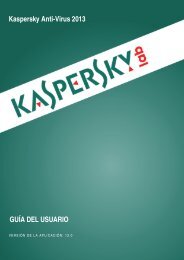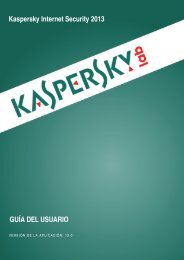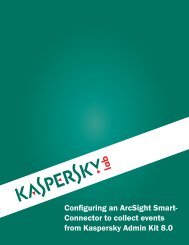Kaspersky PURE User Guide - Kaspersky Lab
Kaspersky PURE User Guide - Kaspersky Lab
Kaspersky PURE User Guide - Kaspersky Lab
You also want an ePaper? Increase the reach of your titles
YUMPU automatically turns print PDFs into web optimized ePapers that Google loves.
ADDITIONAL TOOLSThe following wizards and tools included with <strong>Kaspersky</strong> <strong>PURE</strong> are used to resolve specific issues concerning yourcomputer's security:Rescue Disk Creation Wizard is designed to create the Rescue Disk that allows you to restore the systemoperability after a virus attack by booting the computer up from removable media. Rescue Disk should be usedwhen the infection is at such a level that it is deemed impossible to disinfect the computer using anti-virusapplications or malware removal utilities.Privacy Cleaner Wizard is designed for searching and eliminating traces of a user's activities in the system, andthe operating system settings which allow the gathering of information about user activities.Unused Data Clearing Wizard is designed for searching and eliminating temporary and unused files on yourcomputer and optimization of the system's functioning.System Restore Wizard is designed to eliminate system damage and traces of malware objects in the system.Browser Configuration Wizard is designed to analyze and adjust Microsoft Internet Explorer settings in order toeliminate its potential vulnerabilities.Permanently Delete Data Wizard ensures annihilation of confidential data without any opportunity of restoringthem in the future.All the problems found by the Wizards (except the Rescue Disk Creation Wizard) are grouped based on the type ofdanger they pose to the operating system. <strong>Kaspersky</strong> <strong>Lab</strong> offers a set of actions for each group of problems which helpeliminate vulnerabilities and weak points in the system's settings. Three groups of problems and, respectively, threegroups of actions on them, when detected, are distinguished:Strongly recommended actions will help eliminate problems posing a serious security threat. You are advised toperform in time all the actions in this group to eliminate the threat.Recommended actions help eliminate problems posing a potential threat. You are advised to perform all actionsin this group as well to provide the optimal level of protection.Additional actions help repair system damages which do not pose a current threat but may threaten yourcomputer's security in the future. Performing these actions ensures comprehensive protection of your computer.However, in some cases, they may lead to deletion of user settings (such as cookies).IN THIS SECTION:Permanently Delete Data .............................................................................................................................................. 219Eliminating activity traces .............................................................................................................................................. 220Delete Unused Data ...................................................................................................................................................... 222Browser configuration.................................................................................................................................................... 223PERMANENTLY DELETE DATAData security is ensured not only by the protection against viruses, Trojans and other types of malware, but also by theprotection against unauthorized restoration of deleted information.Deleting data with the standard Microsoft Windows tools cannot ensure safety and prevent possible restoration. The datado not disappear from the hard drive when deleted. They are stored in the disk sectors and marked as free. The filerecord in the file table is the only thing which is deleted. Formatting data storage media (such as hard disk drives, flash219