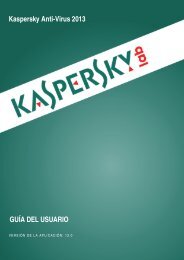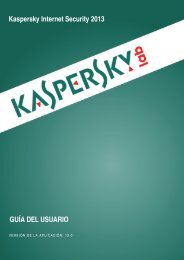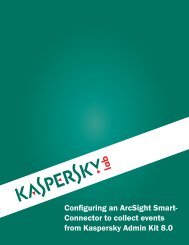Kaspersky PURE User Guide - Kaspersky Lab
Kaspersky PURE User Guide - Kaspersky Lab
Kaspersky PURE User Guide - Kaspersky Lab
You also want an ePaper? Increase the reach of your titles
YUMPU automatically turns print PDFs into web optimized ePapers that Google loves.
A D V A N C E D A P P L I C A T I O N S E T T I N G SDuring an update, the application modules and databases on your computer are compared with the up-to-date version atthe update source. If your current databases and modules differ from those in the actual version of the application, thelacking portion of updates will be installed on your computer.If the databases are outdated, the update package may be large, which may cause additional Internet traffic (up toseveral dozen MB).Prior to updating the databases, <strong>Kaspersky</strong> <strong>PURE</strong> creates backup copies of them if you want to roll back to the previousversion of databases (see section "Rolling back the last update" on page 90).Information about the actual condition of <strong>Kaspersky</strong> <strong>PURE</strong> databases is displayed in the Update section of theComputer Protection window.Information on the update results and events, which have occurred during the execution of the update task, is logged in a<strong>Kaspersky</strong> <strong>PURE</strong> report.IN THIS SECTION:Selecting an update source ............................................................................................................................................. 87Creating the update startup schedule ............................................................................................................................. 89Rolling back the last update ............................................................................................................................................ 90Scanning Quarantine after update .................................................................................................................................. 90Using the proxy server .................................................................................................................................................... 90Running updates under a different user's account .......................................................................................................... 91SELECTING AN UPDATE SOURCEThe update source is a resource containing updates for databases and application modules of <strong>Kaspersky</strong> <strong>PURE</strong>. Youcan specify HTTP/FTP servers, local and network folders as update sources.The main update sources are <strong>Kaspersky</strong> <strong>Lab</strong> update servers where database updates and application module updatesfor all <strong>Kaspersky</strong> <strong>Lab</strong> products are stored.If you do not have access to <strong>Kaspersky</strong> <strong>Lab</strong>'s update servers (for example, the access to the Internet is restricted), youcan call the <strong>Kaspersky</strong> <strong>Lab</strong> headquarters (http://www.kaspersky.com/contacts) to request contact information of<strong>Kaspersky</strong> <strong>Lab</strong> partners who can provide you with updates on the removable drive.When ordering updates on removable media, please specify whether you also require updates for the applicationmodules.By default, the list of update sources contains only <strong>Kaspersky</strong> <strong>Lab</strong>'s update servers. If several resources are selected asupdate sources, <strong>Kaspersky</strong> <strong>PURE</strong> tries to connect to them one after another, starting from the top of the list, andretrieves the updates from the first available source.If you select a resource outside the LAN as an update source, you must have an Internet connection to update.To choose an update source:1. Open the main application window.2. In the top part of the window, click the Settings link.87