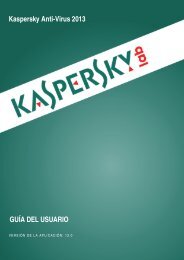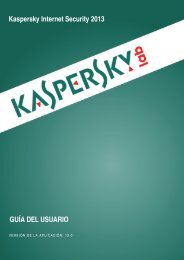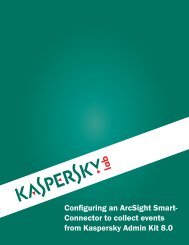Kaspersky PURE User Guide - Kaspersky Lab
Kaspersky PURE User Guide - Kaspersky Lab
Kaspersky PURE User Guide - Kaspersky Lab
You also want an ePaper? Increase the reach of your titles
YUMPU automatically turns print PDFs into web optimized ePapers that Google loves.
C O N T E N T SHow to restore application default settings ............................................................................................................. 75How to transfer application settings to another computer ....................................................................................... 76ADVANCED APPLICATION SETTINGS ...................................................................................................................... 77Computer Protection ............................................................................................................................................... 78Computer scan .................................................................................................................................................. 78Update .............................................................................................................................................................. 86File Anti-Virus .................................................................................................................................................... 91Mail Anti-Virus ................................................................................................................................................... 97Web Anti-Virus ................................................................................................................................................ 103IM Anti-Virus ................................................................................................................................................... 108Anti-Spam ....................................................................................................................................................... 110Anti-Banner ..................................................................................................................................................... 126Application Control .......................................................................................................................................... 129Proactive Defense ........................................................................................................................................... 136Network protection .......................................................................................................................................... 139Trusted zone ................................................................................................................................................... 149Safe mode of applications execution .............................................................................................................. 151Quarantine and Backup .................................................................................................................................. 154Backup.................................................................................................................................................................. 158Creating a backup storage area ...................................................................................................................... 158Connecting an existing storage ....................................................................................................................... 159Clearing a storage ........................................................................................................................................... 159Removing a storage ........................................................................................................................................ 160Creating a backup task ................................................................................................................................... 160Running a backup task ................................................................................................................................... 161Restoring data ................................................................................................................................................. 161Searching for backup copies ........................................................................................................................... 162Viewing backup copy data .............................................................................................................................. 163Viewing event report ....................................................................................................................................... 163Parental Control .................................................................................................................................................... 164Configuring user's Parental Control ................................................................................................................ 165Viewing reports of user's activity ..................................................................................................................... 172Data Encryption .................................................................................................................................................... 174Creating and connecting an existing container ............................................................................................... 174Locking and unlocking access to the data in the container ............................................................................. 175Adding files into container ............................................................................................................................... 176Configuring container ...................................................................................................................................... 176Creating shortcut for quick access to the container ........................................................................................ 176Home Network Control ......................................................................................................................................... 178Configuring remote management .................................................................................................................... 178Scanning the home network for viruses and vulnerabilities ............................................................................ 179Updating databases on networked computers remotely ................................................................................. 179Enabling / disabling protection components on networked computers ............................................................ 180Managing Parental Control remotely ............................................................................................................... 181Running backup tasks on networked computers............................................................................................. 181Managing licenses on networked computers remotely ................................................................................... 182Password Manager ............................................................................................................................................... 183Password Database management .................................................................................................................. 1845