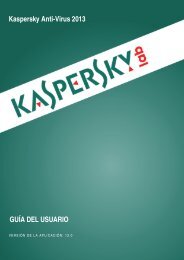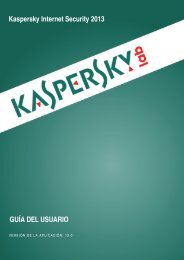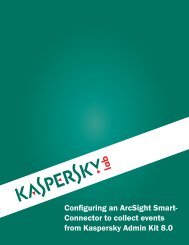Kaspersky PURE User Guide - Kaspersky Lab
Kaspersky PURE User Guide - Kaspersky Lab
Kaspersky PURE User Guide - Kaspersky Lab
Create successful ePaper yourself
Turn your PDF publications into a flip-book with our unique Google optimized e-Paper software.
COMPUTER PROTECTIONComputer protection components protect your computer against various threats, scan system objects for viruses andvulnerabilities, and regularly update <strong>Kaspersky</strong> <strong>PURE</strong> databases and program modules.IN THIS SECTION:Computer scan ................................................................................................................................................................ 78Update............................................................................................................................................................................. 86File Anti-Virus .................................................................................................................................................................. 91Mail Anti-Virus ................................................................................................................................................................. 97Web Anti-Virus .............................................................................................................................................................. 103IM Anti-Virus .................................................................................................................................................................. 108Anti-Spam ..................................................................................................................................................................... 110Anti-Banner ................................................................................................................................................................... 126Application Control ........................................................................................................................................................ 129Proactive Defense ......................................................................................................................................................... 136Network protection ........................................................................................................................................................ 139Trusted zone ................................................................................................................................................................. 149Safe mode of applications execution ............................................................................................................................. 151Quarantine and Backup................................................................................................................................................. 154COMPUTER SCANScanning the computer for viruses and vulnerabilities is one of the most important tasks in ensuring the computer'ssecurity. It is necessary to scan your computer for viruses on a regular basis in order to rule out the possibility ofspreading malicious programs that have not been discovered by protection components, for example, because of a lowsecurity level set, or for other reasons.Vulnerability scan performs the diagnostics of operating system and detects software features that can be used byintruders to spread malicious objects and obtain access to personal information.The following sections contain detailed information about scan tasks features and configuration, security levels, scanmethods, and scan technologies.IN THIS SECTION:Virus scan ....................................................................................................................................................................... 79Vulnerability Scan ........................................................................................................................................................... 8678