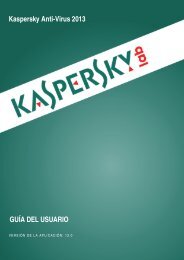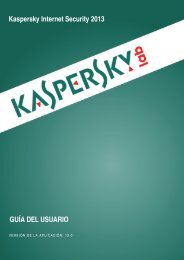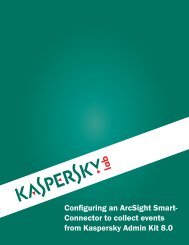Kaspersky PURE User Guide - Kaspersky Lab
Kaspersky PURE User Guide - Kaspersky Lab
Kaspersky PURE User Guide - Kaspersky Lab
You also want an ePaper? Increase the reach of your titles
YUMPU automatically turns print PDFs into web optimized ePapers that Google loves.
CONTENTSKASPERSKY LAB END USER LISENSE AGREEMENT............................................................................................... 9ABOUT THIS GUIDE ................................................................................................................................................... 15In this document ..................................................................................................................................................... 15Document conventions ........................................................................................................................................... 16ADDITIONAL SOURCES OF INFORMATION ............................................................................................................. 18Sources of information to research on your own .................................................................................................... 18Discussing <strong>Kaspersky</strong> <strong>Lab</strong> applications on the web forum ..................................................................................... 19Contacting the Sales Department ........................................................................................................................... 19Contacting the Documentation development group ................................................................................................ 19KASPERSKY <strong>PURE</strong> .................................................................................................................................................... 20Distribution kit ......................................................................................................................................................... 20Setting up home network protection ....................................................................................................................... 21Service for registered users .................................................................................................................................... 23Hardware and software requirements ..................................................................................................................... 23INSTALLING AND REMOVING THE APPLICATION .................................................................................................. 25Installing the application ......................................................................................................................................... 26Step 1. Finding a newer version of the application ............................................................................................ 27Step 2. Verifying that the system satisfies the installation requirements ........................................................... 28Step 3. Selecting the type of the installation ..................................................................................................... 28Step 4. Reviewing the License Agreement ....................................................................................................... 28Step 5. <strong>Kaspersky</strong> Security Network Data Collection Statement ...................................................................... 28Step 6. Selecting the destination folder ............................................................................................................. 29Step 7. Selecting application components for the installation ........................................................................... 29Step 8. Searching for other anti-virus applications ............................................................................................ 29Step 9. Disabling Microsoft Windows firewall .................................................................................................... 30Step 10. Preparing installation .......................................................................................................................... 30Step 11. Installing ............................................................................................................................................. 30Step 12. Activating the application .................................................................................................................... 31Step 13. Data verification .................................................................................................................................. 31Step 14. Registering a user............................................................................................................................... 31Step 15. Completing the activation ................................................................................................................... 31Step 16. Restricting access to the application................................................................................................... 32Step 17. Selecting protection mode .................................................................................................................. 32Step 18. Configuring application update ........................................................................................................... 33Step 19. Selecting threats to be detected ......................................................................................................... 33Step 20. Analyzing the system .......................................................................................................................... 33Step 21. Closing the Wizard.............................................................................................................................. 33Getting started .................................................................................................................................................. 34Modifying, restoring, and removing the application with the Installation Wizard ..................................................... 35Step 1. Starting window of the installation program .......................................................................................... 35Step 2. Selecting operation ............................................................................................................................... 35Step 3. Finishing application modification, restoration, or removal ................................................................... 36MANAGING LICENSE ................................................................................................................................................. 37About End <strong>User</strong> License Agreement ...................................................................................................................... 373