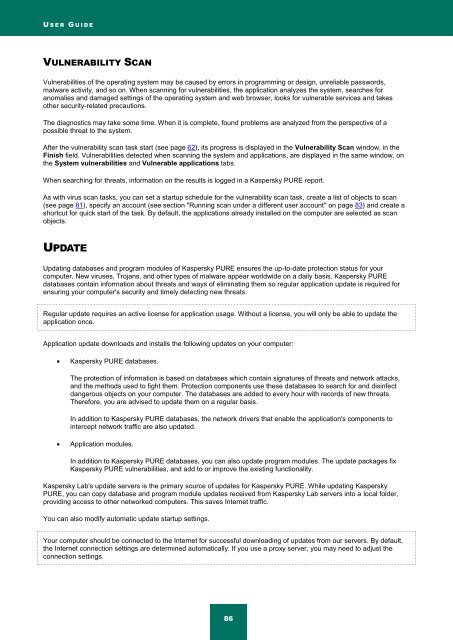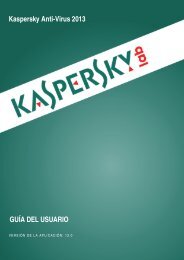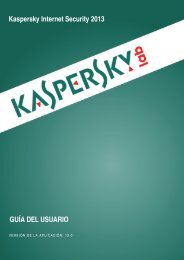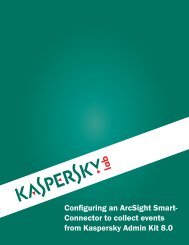Kaspersky PURE User Guide - Kaspersky Lab
Kaspersky PURE User Guide - Kaspersky Lab
Kaspersky PURE User Guide - Kaspersky Lab
You also want an ePaper? Increase the reach of your titles
YUMPU automatically turns print PDFs into web optimized ePapers that Google loves.
U S E R G U I D EVULNERABILITY SCANVulnerabilities of the operating system may be caused by errors in programming or design, unreliable passwords,malware activity, and so on. When scanning for vulnerabilities, the application analyzes the system, searches foranomalies and damaged settings of the operating system and web browser, looks for vulnerable services and takesother security-related precautions.The diagnostics may take some time. When it is complete, found problems are analyzed from the perspective of apossible threat to the system.After the vulnerability scan task start (see page 62), its progress is displayed in the Vulnerability Scan window, in theFinish field. Vulnerabilities detected when scanning the system and applications, are displayed in the same window, onthe System vulnerabilities and Vulnerable applications tabs.When searching for threats, information on the results is logged in a <strong>Kaspersky</strong> <strong>PURE</strong> report.As with virus scan tasks, you can set a startup schedule for the vulnerability scan task, create a list of objects to scan(see page 81), specify an account (see section "Running scan under a different user account" on page 83) and create ashortcut for quick start of the task. By default, the applications already installed on the computer are selected as scanobjects.UPDATEUpdating databases and program modules of <strong>Kaspersky</strong> <strong>PURE</strong> ensures the up-to-date protection status for yourcomputer. New viruses, Trojans, and other types of malware appear worldwide on a daily basis. <strong>Kaspersky</strong> <strong>PURE</strong>databases contain information about threats and ways of eliminating them so regular application update is required forensuring your computer's security and timely detecting new threats.Regular update requires an active license for application usage. Without a license, you will only be able to update theapplication once.Application update downloads and installs the following updates on your computer:<strong>Kaspersky</strong> <strong>PURE</strong> databases.The protection of information is based on databases which contain signatures of threats and network attacks,and the methods used to fight them. Protection components use these databases to search for and disinfectdangerous objects on your computer. The databases are added to every hour with records of new threats.Therefore, you are advised to update them on a regular basis.In addition to <strong>Kaspersky</strong> <strong>PURE</strong> databases, the network drivers that enable the application's components tointercept network traffic are also updated.Application modules.In addition to <strong>Kaspersky</strong> <strong>PURE</strong> databases, you can also update program modules. The update packages fix<strong>Kaspersky</strong> <strong>PURE</strong> vulnerabilities, and add to or improve the existing functionality.<strong>Kaspersky</strong> <strong>Lab</strong>'s update servers is the primary source of updates for <strong>Kaspersky</strong> <strong>PURE</strong>. While updating <strong>Kaspersky</strong><strong>PURE</strong>, you can copy database and program module updates received from <strong>Kaspersky</strong> <strong>Lab</strong> servers into a local folder,providing access to other networked computers. This saves Internet traffic.You can also modify automatic update startup settings.Your computer should be connected to the Internet for successful downloading of updates from our servers. By default,the Internet connection settings are determined automatically. If you use a proxy server, you may need to adjust theconnection settings.86