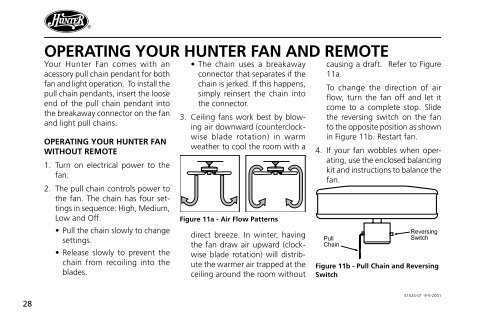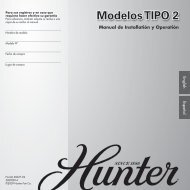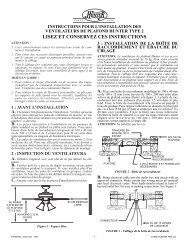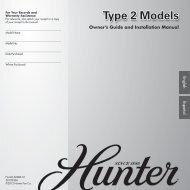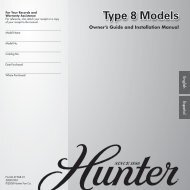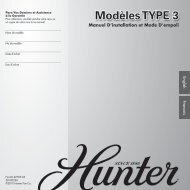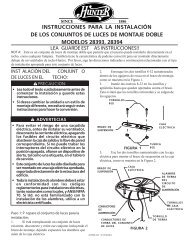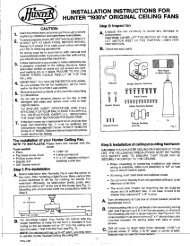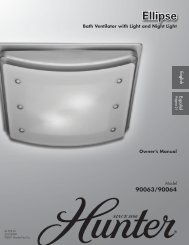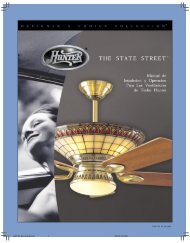Installation and Operation Manual For Hunter Ceiling ... - Hunter Fan
Installation and Operation Manual For Hunter Ceiling ... - Hunter Fan
Installation and Operation Manual For Hunter Ceiling ... - Hunter Fan
Create successful ePaper yourself
Turn your PDF publications into a flip-book with our unique Google optimized e-Paper software.
®OPERATING YOUR HUNTER FAN AND REMOTEYour <strong>Hunter</strong> <strong>Fan</strong> comes with anacessory pull chain pendant for bothfan <strong>and</strong> light operation. To install thepull chain pendants, insert the looseend of the pull chain pendant intothe breakaway connector on the fan<strong>and</strong> light pull chains.OPERATING YOUR HUNTER FANWITHOUT REMOTE1. Turn on electrical power to thefan.2. The pull chain controls power tothe fan. The chain has four settingsin sequence: High, Medium,Low <strong>and</strong> Off.• Pull the chain slowly to changesettings.• Release slowly to prevent thechain from recoiling into theblades.• The chain uses a breakawayconnector that separates if thechain is jerked. If this happens,simply reinsert the chain intothe connector.3. <strong>Ceiling</strong> fans work best by blowingair downward (counterclockwiseblade rotation) in warmweather to cool the room with aFigure 11a - Air Flow Patternsdirect breeze. In winter, havingthe fan draw air upward (clockwiseblade rotation) will distributethe warmer air trapped at theceiling around the room withoutcausing a draft. Refer to Figure11a.To change the direction of airflow, turn the fan off <strong>and</strong> let itcome to a complete stop. Slidethe reversing switch on the fanto the opposite position as shownin Figure 11b. Restart fan.4. If your fan wobbles when operating,use the enclosed balancingkit <strong>and</strong> instructions to balance thefan.PullChainReversingSwitchFigure 11b - Pull Chain <strong>and</strong> ReversingSwitch2841524-01 9-5-2001