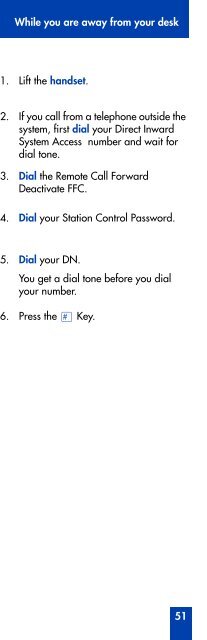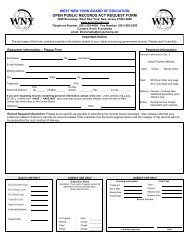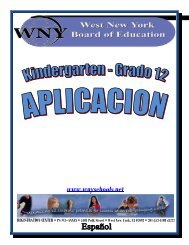Meridian Digital Telephones M3901, M3902, M3903 ... - BT Business
Meridian Digital Telephones M3901, M3902, M3903 ... - BT Business
Meridian Digital Telephones M3901, M3902, M3903 ... - BT Business
Create successful ePaper yourself
Turn your PDF publications into a flip-book with our unique Google optimized e-Paper software.
Call Log and Personal Directory display and navigationAccess your Personal Directory, Callers List, or Redial List (M3904)To access the M3904 Directory/Log:Directory/Log/1. Press the Directory/Log Key.Note: When you press the Directory/LogKey, your Personal Directory isautomatically selected. At this point, youmay begin searching the directory usingthe telephone’s dial pad. See “Search foran entry” on page 117.2. Use the Navigation Keys to highlightthe Personal Directory or the Call Logthat you want to view.Personal DirectoryCall Log (Callers List)Call Log (Redial List)Select3. Press the Select Key.To access the M3904 Callers List orRedial List using a Context SensitiveSoft Key or a Programmable FeatureKey:Callers RedialorTo exit the M3904 Directory/Log:Directory/LogQuitor/Press the Callers Key to access theCallers List, or press the Redial Key toaccess the Redial List.Press the Quit Key or theDirectory/Log Key to exit.101