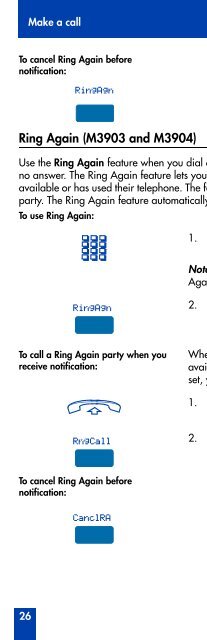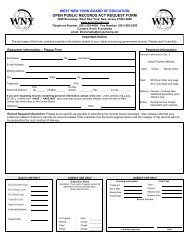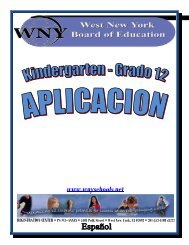Meridian Digital Telephones M3901, M3902, M3903 ... - BT Business
Meridian Digital Telephones M3901, M3902, M3903 ... - BT Business
Meridian Digital Telephones M3901, M3902, M3903 ... - BT Business
Create successful ePaper yourself
Turn your PDF publications into a flip-book with our unique Google optimized e-Paper software.
While you are away from your deskUse Remote Call ForwardThe Remote Call Forward feature allows you (from any telephone other than yourown) to forward your calls to any telephone. To use this feature you must have aCall Forward Key configured on your telephone.Note: On the <strong>Meridian</strong> SL-100, dial the Remote Access Directory Number. Youare prompted to enter the directory number of your telephone, your PIN, and theCall Forwarding authorization code. Follow the prompts to activate, deactivate, orchange call forwarding to a new destination.To activate Remote Call Forward:1. Lift the handset.2. If you call from a telephone outside thesystem, first dial your Direct InwardSystem Access number and wait fordial tone.3. Dial the Remote Call Forward ActivateFFC to activate the feature.4. Dial your Station Control Password.Note: Refer to “Secure your telephone” onpage 52.5. Dial your DN.You get a dial tone before you dialyour number.6. Dial the number where you want toforward your calls. If you forward callsto an invalid number, you receive afast busy tone.£ 7. Press the £ Key.To forward calls to a previous callforward telephone number, skip stepsix above.50