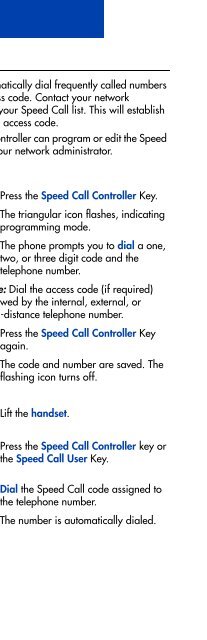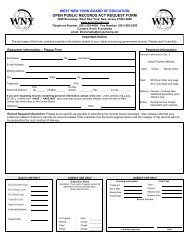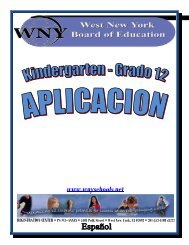Meridian Digital Telephones M3901, M3902, M3903 ... - BT Business
Meridian Digital Telephones M3901, M3902, M3903 ... - BT Business
Meridian Digital Telephones M3901, M3902, M3903 ... - BT Business
You also want an ePaper? Increase the reach of your titles
YUMPU automatically turns print PDFs into web optimized ePapers that Google loves.
Talk with more than one personJoin a call (<strong>M3902</strong>)The Call Join feature allows you to connect an incoming call to a call already inprogress thereby creating a conference call. In order to use Call Join, yourtelephone must be configured with either a second line (DN) or a Call WaitingKey.To connect a call on hold (on adifferent line) to your current call:Conf1. Press the Conference Key.2. Press the Key that has the caller youwant to connect to your current call.Conf3. Press the Conference Key again.The person on hold joins yourconversation.Join a call (<strong>M3903</strong> and M3904)The Call Join feature allows you to connect an incoming call to a call already inprogress thereby creating a conference call. In order to use Call Join, yourtelephone must be configured with either a second line (DN) or a Call WaitingKey.To connect a call on hold (on adifferent line) to your current call:Conf1. Press the Conference Key.26372. Press the Key that has the caller youwant to connect to your current call.Connect3. Press the Connect Key.The person on hold joins yourconversation.55