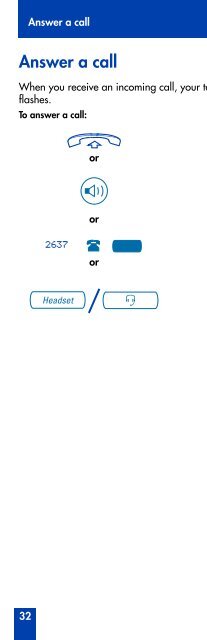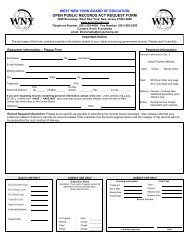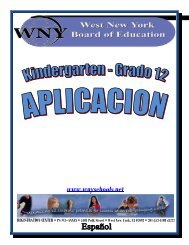Meridian Digital Telephones M3901, M3902, M3903 ... - BT Business
Meridian Digital Telephones M3901, M3902, M3903 ... - BT Business
Meridian Digital Telephones M3901, M3902, M3903 ... - BT Business
Create successful ePaper yourself
Turn your PDF publications into a flip-book with our unique Google optimized e-Paper software.
Additional Call FeaturesCharge or Force Charge a call (<strong>M3902</strong>)Call Charge allows you to charge a call to a specific account. Forced ChargeAccount allows you to charge long-distance calls from a telephone restricted tolocal calls.Note: On the <strong>Meridian</strong> SL-100, the account code allows a user to enter a billingnumber. If the account code is required, the user is prompted to enter a code by atone after the telephone number is dialed. If a user wishes to voluntarily enter anaccount code, then flash the switch hook and enter the Account Code FAC. Flashthe switch hook again to return to the call.To charge or force charge a local or along-distance call to an accountbefore you dial:1. Lift the handset.Charge2. Press Charge Key, or enter the CallDetail Recording Charge Account FFC.3. Dial the charge account number.You receive dial tone.4. Dial the number.To charge a call in progress:Transfer/Charge1. Press the Transfer Key.2. Press Charge Key, or enter the CallDetail Recording Charge Account FFC.3. Dial the charge account number.26374. Press the Line (DN) Key to return toyour call.62