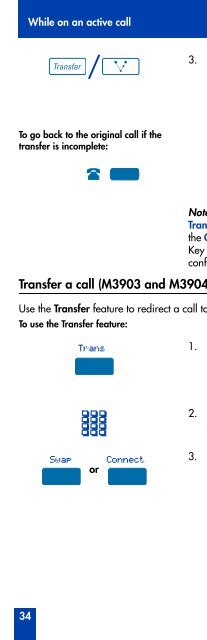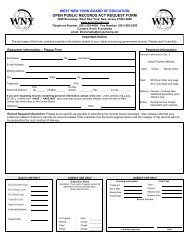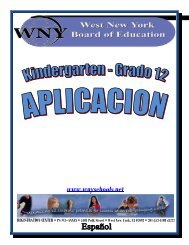Meridian Digital Telephones M3901, M3902, M3903 ... - BT Business
Meridian Digital Telephones M3901, M3902, M3903 ... - BT Business
Meridian Digital Telephones M3901, M3902, M3903 ... - BT Business
You also want an ePaper? Increase the reach of your titles
YUMPU automatically turns print PDFs into web optimized ePapers that Google loves.
Additional Call Features3. Dial the charge account number.You receive dial tone.4. Dial the number of the person youwant to add to the conference.Swap ConnectorOverride Feature5. Press the Swap Key to switch betweentalking with the original caller and thenew caller. Press the Connect Key tocomplete the conference.You can Override a busy signal and interrupt another call. Note: This feature iscalled Executive Busy Override on the <strong>Meridian</strong> SL-100.To override a busy/engaged signal:1. Dial a telephone number and receivea busy signal.OverrideExeBusyOvdorTo end the connection:Goodbye/To disconnect the third party from thecalled party on the <strong>Meridian</strong> SL-100:ExeBusyOvd2. Press the Override Key.On the <strong>Meridian</strong> SL-100, press theExecutive Busy Override Key, or enterthe Executive Busy Override FAC.The people on the call in progressreceive a tone for approximately onesecond; the feature connects the threeof you together. A short tone repeatsevery sixteen seconds.Press the Goodbye Key.Press the Executive Busy OverrideKey, or enter the Executive BusyOverride FAC again.66