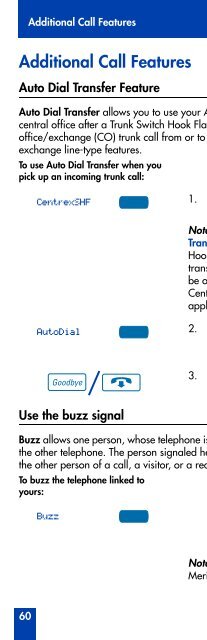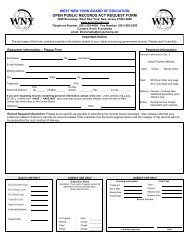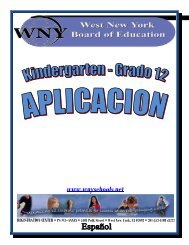- Page 1 and 2:
Nortel Knowledge NetworkMeridian Di
- Page 3 and 4:
ContentsM3900 Series Meridian Digit
- Page 5 and 6:
ContentsOverride Feature ..........
- Page 7 and 8:
ContentsUse Card View .............
- Page 9 and 10:
M3900 Series Meridian Digital Telep
- Page 11 and 12:
M3900 Series Meridian Digital Telep
- Page 13 and 14:
Your Telephone’s ControlsYour Tel
- Page 15 and 16:
Your Telephone’s Controls24962498
- Page 17 and 18:
Terms you should knowMeridian 1, Me
- Page 19 and 20:
Your telephone call featuresTo swit
- Page 21 and 22:
Your telephone call featuresTo deac
- Page 23 and 24:
Make a callMake a callThis section
- Page 25 and 26:
Make a call2. Dial the number to be
- Page 27 and 28:
Make a callRedial last number calle
- Page 29 and 30:
Make a callUse Speed Call (M3903 an
- Page 31 and 32:
Make a callMake an Intercom callThe
- Page 33 and 34:
While on an active callWhile on an
- Page 35 and 36:
While on an active callTo go back t
- Page 37 and 38:
While on an active callTo Park a ca
- Page 39 and 40:
While on an active callTo park a ca
- Page 41 and 42:
While on an active callCalling Part
- Page 43 and 44:
While on an active callTrace a Mali
- Page 45 and 46:
Incoming callsUse Call PickupCall P
- Page 47 and 48:
While you are away from your deskWh
- Page 49 and 50:
While you are away from your deskFo
- Page 51 and 52:
While you are away from your deskTo
- Page 53 and 54:
Talk with more than one personTalk
- Page 55 and 56:
Talk with more than one personJoin
- Page 57 and 58:
Talk with more than one personUse G
- Page 59 and 60:
Work without interruptionWork witho
- Page 61 and 62:
Additional Call FeaturesCall Page t
- Page 63 and 64:
Additional Call FeaturesTo charge a
- Page 65 and 66:
Additional Call Features3. Dial the
- Page 67 and 68: Additional Call FeaturesForced Camp
- Page 69 and 70: Additional Call FeaturesStation Cam
- Page 71 and 72: Additional Call FeaturesRadio Pagin
- Page 73 and 74: Additional Call FeaturesVoice CallT
- Page 75 and 76: Hospitality featuresHospitality fea
- Page 77 and 78: Hospitality featuresMessage Registr
- Page 79 and 80: Hospitality featuresRoom StatusRoom
- Page 81 and 82: Meridian SL-100 CLASS FeaturesAutom
- Page 83 and 84: Meridian SL-100 CLASS FeaturesCusto
- Page 85 and 86: Telephone displayTelephone displayT
- Page 87 and 88: Options ListOptions ListThe Options
- Page 89 and 90: Options ListSelect5. Press the Sele
- Page 91 and 92: Options ListNote 3: Use the Case Ke
- Page 93 and 94: Options ListChoose Ring typeThe Rin
- Page 95 and 96: Options ListEnable Call timerThe Ca
- Page 97 and 98: Options ListSet On-hook default pat
- Page 99 and 100: Call Log and Personal Directory dis
- Page 101 and 102: Call Log and Personal Directory dis
- Page 103 and 104: Call Log and Personal Directory dis
- Page 105 and 106: Call LogCall LogThe Call Log (avail
- Page 107 and 108: Call LogSelect3. Press the Select K
- Page 109 and 110: Redial ListAccess and use the Redia
- Page 111 and 112: Access and use the Personal Directo
- Page 113 and 114: Access and use the Personal Directo
- Page 115 and 116: Access and use the Personal Directo
- Page 117: Access and use the Personal Directo
- Page 121 and 122: Set-to-Set Messaging3. From the Edi
- Page 123 and 124: Corporate DirectoryDoneNote 2: You
- Page 125 and 126: Virtual OfficeVirtual OfficeThe Vir
- Page 127 and 128: M3901 Feature OperationM3901 Featur
- Page 129 and 130: M3901 Feature OperationProgram a fe
- Page 131 and 132: M3901 Feature OperationTo make a Sp
- Page 133 and 134: M3901 Feature OperationActivate Rin
- Page 135 and 136: Accessories for the M3900 Series te
- Page 137 and 138: Flexible Feature Codes/Feature Acce
- Page 139 and 140: IndexAaccess the Personal Directory
- Page 141 and 142: IndexIindicator 16Information displ
- Page 143 and 144: IndexM3904 109Remote Access Directo
- Page 145 and 146: While you are away from your desk: