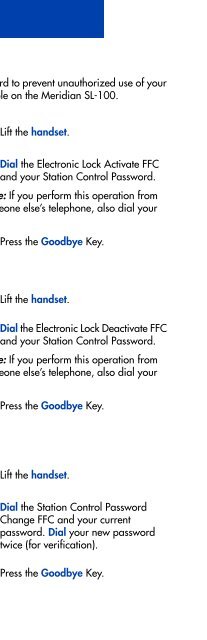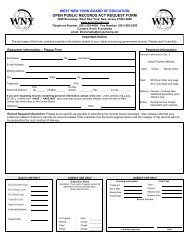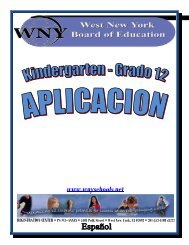Meridian Digital Telephones M3901, M3902, M3903 ... - BT Business
Meridian Digital Telephones M3901, M3902, M3903 ... - BT Business
Meridian Digital Telephones M3901, M3902, M3903 ... - BT Business
Create successful ePaper yourself
Turn your PDF publications into a flip-book with our unique Google optimized e-Paper software.
Call Log and Personal Directory display and navigationEnter9. Press the Enter Key.Done10. Press the Done Key to save changes.Call LogDirectory/Logor/or/To disable Personal Directorypassword:Call Log/orDirectory/LogQuit/11. Press the Quit Key or the Call Log Key(<strong>M3903</strong>) or the Directory/Log Key(M3904) to exit.1. Press the Call Log Key (<strong>M3903</strong>) or theDirectory/Log Key (M3904).2. Dial the password.Enter3. Press the Enter Key.4. Use the Navigation Keys to highlightPassword Administration.Password AdministrationSelect5. Press the Select Key. The PasswordAdministration menu appears withPassword enabled: ON highlighted.103