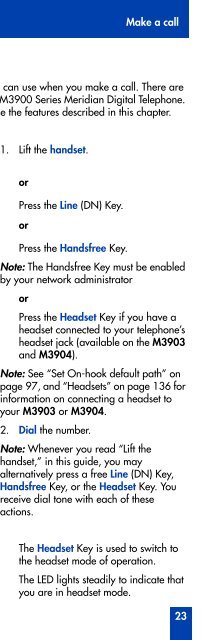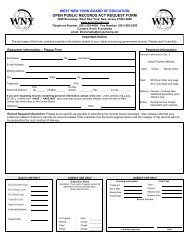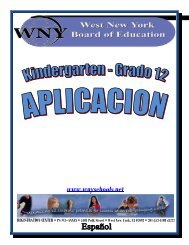Meridian Digital Telephones M3901, M3902, M3903 ... - BT Business
Meridian Digital Telephones M3901, M3902, M3903 ... - BT Business
Meridian Digital Telephones M3901, M3902, M3903 ... - BT Business
Create successful ePaper yourself
Turn your PDF publications into a flip-book with our unique Google optimized e-Paper software.
Incoming callsUse Call PickupCall Pickup allows you to pick up a call from any telephone in the same PickupGroup or another Pickup Group. This feature must be enabled by your networkadministrator.To answer a call in your own CallPickup Group:1. Lift the handset.To answer an incoming call inanother Call Pickup Group:GrpPickupTo answer a call at a specificextension within your Pickup Group:DNPickupPickupp2. Press the Pickup Key or enter thePickup Ringing Number FFC(<strong>Meridian</strong> 1) or FAC (<strong>Meridian</strong>SL-100).1. Lift the handset.2. Press the Group Pickup Key.3. Dial the Pickup Group number of thetelephone that is ringing.Note 1: The network administrator assignsthe Pickup Group number.Note 2: This feature is not applicable onthe <strong>Meridian</strong> SL-100 system.1. Lift the handset.2. Press the DN Pickup Key, or enter theDirected Call Pickup FAC (<strong>Meridian</strong>SL-100 only)3. On the <strong>Meridian</strong> SL-100, dial theextension number of the ringingtelephone.Note: If the pickup DN is invalid, youreceive an overflow burst tone, and thescreen displays Release and try again.Press the Goodbye Key.45