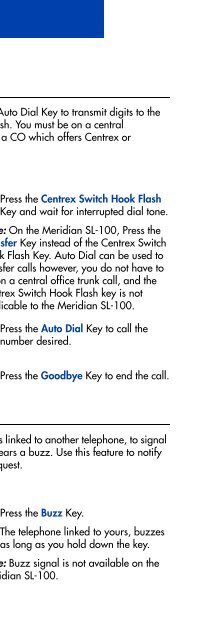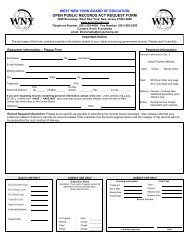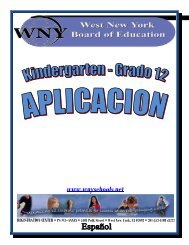Meridian Digital Telephones M3901, M3902, M3903 ... - BT Business
Meridian Digital Telephones M3901, M3902, M3903 ... - BT Business
Meridian Digital Telephones M3901, M3902, M3903 ... - BT Business
Create successful ePaper yourself
Turn your PDF publications into a flip-book with our unique Google optimized e-Paper software.
Set-to-Set MessagingSet-to-Set MessagingWith the Set-to-Set Messaging application activated (available on the <strong>M3903</strong>and M3904), an internal caller using an <strong>M3903</strong> or an M3904 receives a quickvisual message, which you have selected, whenever they dial your telephonenumber. The length of your message is limited to 24 characters. The message isentered through the dial pad keys using a process similar to the one used forentering names in the M3904’s Personal Directory. Your network administratormay provide access to a list of up to ten messages which you may customize andselect as your current set-to-set message. Only one message at a time may becustomized and only one message can be stored.You can check your Call Log to determine whether or not a caller was sent theset-to-set message. A * (<strong>M3903</strong>) or (M3904) will appear beside the call logentry of the callers who saw your message. Note: This feature is not available onthe <strong>Meridian</strong> SL-100.To access Set-to-Set Messaging:Applications/1. Press the Applications Key.2. From the Applications menu, use theNavigation Keys to highlight Set toSet Messaging.Set to Set MessagingSelectTo edit the currently stored message,or to create a new message:Edit3. Press the Select Key.The Set-Set Msg screen appearsindicating the status of the feature (onor off) and whether or not a messageis stored (defined) in memory.Note: On the M3904, if you haveactivated password protection on yourDirectory/Log, you will need to enter yourpassword to continue.1. Press the Edit Key.119