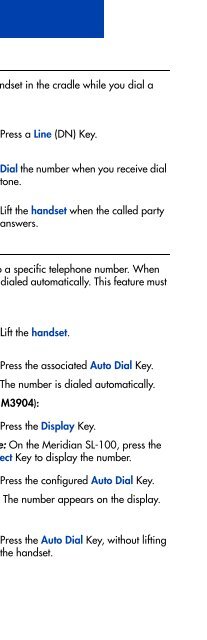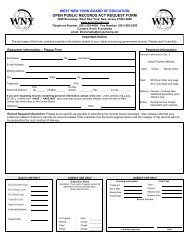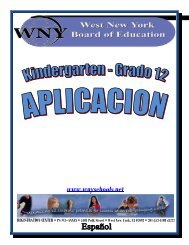Meridian Digital Telephones M3901, M3902, M3903 ... - BT Business
Meridian Digital Telephones M3901, M3902, M3903 ... - BT Business
Meridian Digital Telephones M3901, M3902, M3903 ... - BT Business
You also want an ePaper? Increase the reach of your titles
YUMPU automatically turns print PDFs into web optimized ePapers that Google loves.
While you are away from your deskWhile you are away from your deskThis section describes features that you may wish to use when you are away fromyour desk.Forward calls (<strong>M3902</strong>)The Call Forward feature allows you to direct your calls to ring at another Line(DN). You cannot forward calls while your telephone is ringing.To forward your calls:Forward1. Press the Forward Key, or lift thehandset and enter the Call Forward AllCalls Activate FAC (<strong>Meridian</strong> SL-100only).2. Dial the DN where you want toforward your calls.Forward3. Press the Forward Key.To view the number that your callsare being forwarded to:To cancel Call Forward:To reinstate Call Forward to the samenumber:ForwardDisplayForwardForwardForward1. Press the Display Key.Note: On the <strong>Meridian</strong> SL-100, press theInspect Key instead of the Display Key.2. Press the Forward Key.This action displays the forwardnumber and leaves Call Forwardactive.Press the Forward Key, or lift thehandset and enter the Call Forward AllCalls Deactivate FAC (<strong>Meridian</strong>SL-100 only).Press the Forward Key twice.47