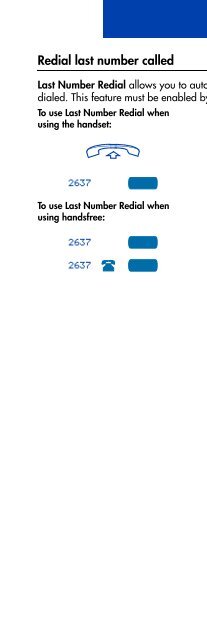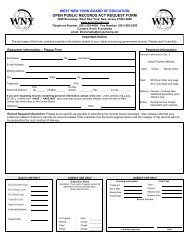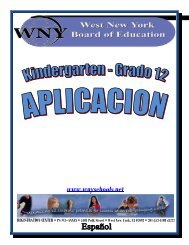Meridian Digital Telephones M3901, M3902, M3903 ... - BT Business
Meridian Digital Telephones M3901, M3902, M3903 ... - BT Business
Meridian Digital Telephones M3901, M3902, M3903 ... - BT Business
You also want an ePaper? Increase the reach of your titles
YUMPU automatically turns print PDFs into web optimized ePapers that Google loves.
Secure your telephoneSecure your telephoneYou can lock your telephone with a password to prevent unauthorized use of yourtelephone. Note: This feature is not available on the <strong>Meridian</strong> SL-100.To lock your telephone:1. Lift the handset.Goodbye/2. Dial the Electronic Lock Activate FFCand your Station Control Password.Note: If you perform this operation fromsomeone else’s telephone, also dial yourDN.3. Press the Goodbye Key.To unlock your telephone:1. Lift the handset.Goodbye/2. Dial the Electronic Lock Deactivate FFCand your Station Control Password.Note: If you perform this operation fromsomeone else’s telephone, also dial yourDN.3. Press the Goodbye Key.To change your password (must bedone from your telephone):1. Lift the handset.2. Dial the Station Control PasswordChange FFC and your currentpassword. Dial your new passwordtwice (for verification).Goodbye/3. Press the Goodbye Key.52