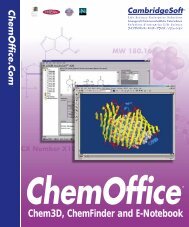ChemDraw User's Manual - CambridgeSoft
ChemDraw User's Manual - CambridgeSoft
ChemDraw User's Manual - CambridgeSoft
Create successful ePaper yourself
Turn your PDF publications into a flip-book with our unique Google optimized e-Paper software.
Method 2: Labeling an atom by pointing . . . . . 87Method 3: Labeling an Atom with a Selection Tool88Method 4: Labeling multiple atoms . . . . . . . . . . 88Creating HotKeys . . . . . . . . . . . . . . . . . . . . . . . . . 88Hard-Coded HotKeys. . . . . . . . . . . . . . . . . . . . . . 89Labeling Atoms With a Bond or Ring Tool . . . . . . 89Repeating an Atom Label . . . . . . . . . . . . . . . . . . . . . . 89Atom Numbering . . . . . . . . . . . . . . . . . . . . . . . . . . . . . 89Showing and Hiding Atom Numbers . . . . . . . . 90Editing Atom Numbers . . . . . . . . . . . . . . . . . . . . 90Positioning Atom Number Indicators. . . . . . . . 91Using the Text Tool with the Lasso Tool . . . . . . . . 91Using Bitmap Fonts When Available (Macintosh). 92Chapter 6: Drawing Orbitals, Symbols,Arrows, Arcs, and Other ShapesSelecting Tools From a Palette . . . . . . . . . . . . . . 93The Orbital Tools Palette . . . . . . . . . . . . . . . . . . . . . . 94s-orbitals. . . . . . . . . . . . . . . . . . . . . . . . . . . . . . . . . . 94Sigma Orbitals . . . . . . . . . . . . . . . . . . . . . . . . . . . . 94Single Lobe Orbitals . . . . . . . . . . . . . . . . . . . . . . . 94p-orbitals . . . . . . . . . . . . . . . . . . . . . . . . . . . . . . . . . 95Hybrid Orbitals . . . . . . . . . . . . . . . . . . . . . . . . . . . 95d-orbitals . . . . . . . . . . . . . . . . . . . . . . . . . . . . . . . . . 95dz2-orbitals . . . . . . . . . . . . . . . . . . . . . . . . . . . . . . . 96The Chemical Symbols Tools Palette . . . . . . . . . . . . 96H-dot and H-dash . . . . . . . . . . . . . . . . . . . . . . . . . 96Lone Pair . . . . . . . . . . . . . . . . . . . . . . . . . . . . . . . . . 97Radical . . . . . . . . . . . . . . . . . . . . . . . . . . . . . . . . . . . 97Radical Cation and Radical Anion . . . . . . . . . . . 97Charge Symbols . . . . . . . . . . . . . . . . . . . . . . . . . . . 98Attachment Points . . . . . . . . . . . . . . . . . . . . . . . . . 98Rotating a Symbol . . . . . . . . . . . . . . . . . . . . . . . . . 98The Arrow Tools Palette . . . . . . . . . . . . . . . . . . . . . . . 99Drawing an Arrow. . . . . . . . . . . . . . . . . . . . . . . . . 99Editing an Arrow . . . . . . . . . . . . . . . . . . . . . . . . . . 99The Drawing Elements Tools Palette. . . . . . . . . . . . 99Drawing Boxes . . . . . . . . . . . . . . . . . . . . . . . . . . . 100Drawing Circles and Ovals. . . . . . . . . . . . . . . . . 100Resizing or Rotating Drawing Elements . . . . . 100Distorting Circle and Ovals . . . . . . . . . . . . . . . . 100Drawing Lines . . . . . . . . . . . . . . . . . . . . . . . . . . . . 101The Brackets Tools Palette. . . . . . . . . . . . . . . . . . . . . 101Drawing Single Brackets . . . . . . . . . . . . . . . . . . . 101Drawing Paired Brackets . . . . . . . . . . . . . . . . . . . 101Drawing Daggers . . . . . . . . . . . . . . . . . . . . . . . . . 101Framing Objects . . . . . . . . . . . . . . . . . . . . . . . . . . . . . 101The Arc Tools Palette . . . . . . . . . . . . . . . . . . . . . . . . . 102Drawing Arcs. . . . . . . . . . . . . . . . . . . . . . . . . . . . . 102Editing Arcs . . . . . . . . . . . . . . . . . . . . . . . . . . . . . . 102The Pen Tool . . . . . . . . . . . . . . . . . . . . . . . . . . . . . . . . 102Drawing Bézier Curves by Dragging . . . . . . . . 103Drawing Segments by Clicking. . . . . . . . . . . . . . 103Editing a Curve . . . . . . . . . . . . . . . . . . . . . . . . . . . 104Changing the Shape of a Curve . . . . . . . . . . . 104Adding a Segment . . . . . . . . . . . . . . . . . . . . . . . 104Deleting a Segment . . . . . . . . . . . . . . . . . . . . . 105Applying a Style to a Shape. . . . . . . . . . . . . . . . . 105Filled and Closed Styles . . . . . . . . . . . . . . . . . . 105Shaded Style . . . . . . . . . . . . . . . . . . . . . . . . . . . . 105Plain Style . . . . . . . . . . . . . . . . . . . . . . . . . . . . . . 105The TLC Tool . . . . . . . . . . . . . . . . . . . . . . . . . . . . . . . 105R f Display . . . . . . . . . . . . . . . . . . . . . . . . . . . . . . . 107Resizing Spots. . . . . . . . . . . . . . . . . . . . . . . . . . . . 108Custom Spots . . . . . . . . . . . . . . . . . . . . . . . . . . . . 108Chapter 7: Manipulating DrawingsUsing a Selection Tool . . . . . . . . . . . . . . . . . . . . . . . . 109Selecting Objects with the Lasso Tool . . . . . . . 109Selecting Objects with the Marquee Tool . . . . 109Toggling Between Selection Tools. . . . . . . . . . . 110Toggling Between Other Tools . . . . . . . . . . . . . 110Selecting Objects by Clicking . . . . . . . . . . . . . . . 110Setting the Highlight Box Tolerance . . . . . . . . . 110Selecting Entire Structures . . . . . . . . . . . . . . . . . 111Making Multiple Selections . . . . . . . . . . . . . . . . . 111Removing Objects from the Selection . . . . . . . 111Selecting All Objects . . . . . . . . . . . . . . . . . . . . . . 111Deselecting All Objects . . . . . . . . . . . . . . . . . . . . 111Deleting Objects . . . . . . . . . . . . . . . . . . . . . . . . . . 111Moving Objects. . . . . . . . . . . . . . . . . . . . . . . . . . . 111Using the Clipboard . . . . . . . . . . . . . . . . . . . . . . . 112Cutting . . . . . . . . . . . . . . . . . . . . . . . . . . . . . . . . 112<strong>ChemDraw</strong> 9