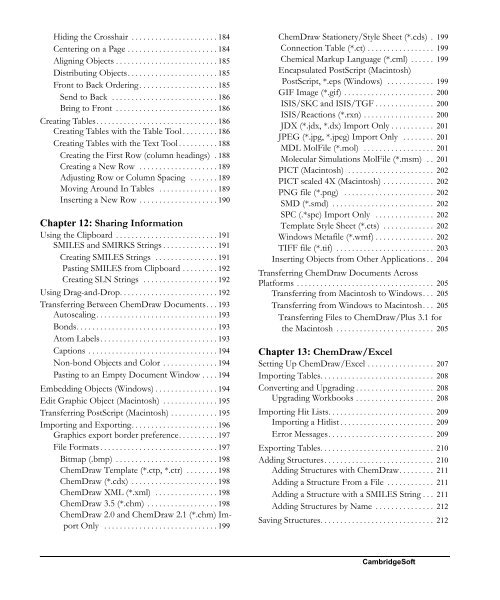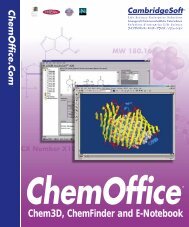ChemDraw User's Manual - CambridgeSoft
ChemDraw User's Manual - CambridgeSoft
ChemDraw User's Manual - CambridgeSoft
You also want an ePaper? Increase the reach of your titles
YUMPU automatically turns print PDFs into web optimized ePapers that Google loves.
AdministratorHiding the Crosshair . . . . . . . . . . . . . . . . . . . . . . 184Centering on a Page . . . . . . . . . . . . . . . . . . . . . . . 184Aligning Objects . . . . . . . . . . . . . . . . . . . . . . . . . . 185Distributing Objects. . . . . . . . . . . . . . . . . . . . . . . 185Front to Back Ordering . . . . . . . . . . . . . . . . . . . . 185Send to Back . . . . . . . . . . . . . . . . . . . . . . . . . . . 186Bring to Front . . . . . . . . . . . . . . . . . . . . . . . . . . 186Creating Tables. . . . . . . . . . . . . . . . . . . . . . . . . . . . . . . 186Creating Tables with the Table Tool . . . . . . . . . 186Creating Tables with the Text Tool . . . . . . . . . . 188Creating the First Row (column headings) . 188Creating a New Row . . . . . . . . . . . . . . . . . . . . 189Adjusting Row or Column Spacing . . . . . . . 189Moving Around In Tables . . . . . . . . . . . . . . . 189Inserting a New Row . . . . . . . . . . . . . . . . . . . . 190Chapter 12: Sharing InformationUsing the Clipboard . . . . . . . . . . . . . . . . . . . . . . . . . . 191SMILES and SMIRKS Strings . . . . . . . . . . . . . . 191Creating SMILES Strings . . . . . . . . . . . . . . . . 191Pasting SMILES from Clipboard . . . . . . . . . 192Creating SLN Strings . . . . . . . . . . . . . . . . . . . 192Using Drag-and-Drop. . . . . . . . . . . . . . . . . . . . . . . . . 192Transferring Between <strong>ChemDraw</strong> Documents. . . 193Autoscaling. . . . . . . . . . . . . . . . . . . . . . . . . . . . . . . 193Bonds. . . . . . . . . . . . . . . . . . . . . . . . . . . . . . . . . . . . 193Atom Labels. . . . . . . . . . . . . . . . . . . . . . . . . . . . . . 193Captions . . . . . . . . . . . . . . . . . . . . . . . . . . . . . . . . . 194Non-bond Objects and Color . . . . . . . . . . . . . . 194Pasting to an Empty Document Window . . . . 194Embedding Objects (Windows) . . . . . . . . . . . . . . . . 194Edit Graphic Object (Macintosh) . . . . . . . . . . . . . . 195Transferring PostScript (Macintosh) . . . . . . . . . . . . 195Importing and Exporting. . . . . . . . . . . . . . . . . . . . . . 196Graphics export border preference. . . . . . . . . . 197File Formats . . . . . . . . . . . . . . . . . . . . . . . . . . . . . . 197Bitmap (.bmp) . . . . . . . . . . . . . . . . . . . . . . . . . . 198<strong>ChemDraw</strong> Template (*.ctp, *.ctr) . . . . . . . . 198<strong>ChemDraw</strong> (*.cdx) . . . . . . . . . . . . . . . . . . . . . . 198<strong>ChemDraw</strong> XML (*.xml) . . . . . . . . . . . . . . . . 198<strong>ChemDraw</strong> 3.5 (*.chm) . . . . . . . . . . . . . . . . . . 198<strong>ChemDraw</strong> 2.0 and <strong>ChemDraw</strong> 2.1 (*.chm) ImportOnly . . . . . . . . . . . . . . . . . . . . . . . . . . . . . 199<strong>ChemDraw</strong> Stationery/Style Sheet (*.cds) . 199Connection Table (*.ct) . . . . . . . . . . . . . . . . . 199Chemical Markup Language (*.cml) . . . . . . 199Encapsulated PostScript (Macintosh)PostScript, *.eps (Windows) . . . . . . . . . . . . 199GIF Image (*.gif) . . . . . . . . . . . . . . . . . . . . . . . 200ISIS/SKC and ISIS/TGF . . . . . . . . . . . . . . . 200ISIS/Reactions (*.rxn) . . . . . . . . . . . . . . . . . . 200JDX (*.jdx, *.dx) Import Only . . . . . . . . . . . 201JPEG (*.jpg, *.jpeg) Import Only . . . . . . . . 201MDL MolFile (*.mol) . . . . . . . . . . . . . . . . . . 201Molecular Simulations MolFile (*.msm) . . 201PICT (Macintosh) . . . . . . . . . . . . . . . . . . . . . . 202PICT scaled 4X (Macintosh) . . . . . . . . . . . . . 202PNG file (*.png) . . . . . . . . . . . . . . . . . . . . . . . 202SMD (*.smd) . . . . . . . . . . . . . . . . . . . . . . . . . . 202SPC (.*spc) Import Only . . . . . . . . . . . . . . . 202Template Style Sheet (*.cts) . . . . . . . . . . . . . 202Windows Metafile (*.wmf) . . . . . . . . . . . . . . . 202TIFF file (*.tif) . . . . . . . . . . . . . . . . . . . . . . . . . 203Inserting Objects from Other Applications . . 204Transferring <strong>ChemDraw</strong> Documents AcrossPlatforms . . . . . . . . . . . . . . . . . . . . . . . . . . . . . . . . . . . 205Transferring from Macintosh to Windows. . . 205Transferring from Windows to Macintosh. . . 205Transferring Files to <strong>ChemDraw</strong>/Plus 3.1 forthe Macintosh . . . . . . . . . . . . . . . . . . . . . . . . . 205Chapter 13: <strong>ChemDraw</strong>/ExcelSetting Up <strong>ChemDraw</strong>/Excel . . . . . . . . . . . . . . . . . 207Importing Tables. . . . . . . . . . . . . . . . . . . . . . . . . . . . . 208Converting and Upgrading . . . . . . . . . . . . . . . . . . . . 208Upgrading Workbooks . . . . . . . . . . . . . . . . . . . . 208Importing Hit Lists. . . . . . . . . . . . . . . . . . . . . . . . . . . 209Importing a Hitlist . . . . . . . . . . . . . . . . . . . . . . . . 209Error Messages. . . . . . . . . . . . . . . . . . . . . . . . . . . 209Exporting Tables. . . . . . . . . . . . . . . . . . . . . . . . . . . . . 210Adding Structures . . . . . . . . . . . . . . . . . . . . . . . . . . . . 210Adding Structures with <strong>ChemDraw</strong>. . . . . . . . . 211Adding a Structure From a File . . . . . . . . . . . . 211Adding a Structure with a SMILES String . . . 211Adding Structures by Name . . . . . . . . . . . . . . . 212Saving Structures. . . . . . . . . . . . . . . . . . . . . . . . . . . . . 212<strong>CambridgeSoft</strong>