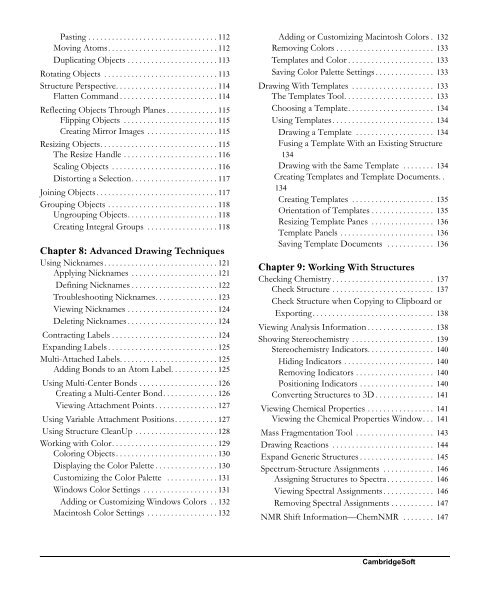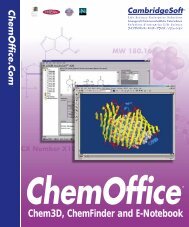ChemDraw User's Manual - CambridgeSoft
ChemDraw User's Manual - CambridgeSoft
ChemDraw User's Manual - CambridgeSoft
Create successful ePaper yourself
Turn your PDF publications into a flip-book with our unique Google optimized e-Paper software.
AdministratorPasting . . . . . . . . . . . . . . . . . . . . . . . . . . . . . . . . . 112Moving Atoms. . . . . . . . . . . . . . . . . . . . . . . . . . . . 112Duplicating Objects . . . . . . . . . . . . . . . . . . . . . . . 113Rotating Objects . . . . . . . . . . . . . . . . . . . . . . . . . . . . . 113Structure Perspective. . . . . . . . . . . . . . . . . . . . . . . . . . 114Flatten Command . . . . . . . . . . . . . . . . . . . . . . . . . 114Reflecting Objects Through Planes . . . . . . . . . . . . . 115Flipping Objects . . . . . . . . . . . . . . . . . . . . . . . . 115Creating Mirror Images . . . . . . . . . . . . . . . . . . 115Resizing Objects. . . . . . . . . . . . . . . . . . . . . . . . . . . . . . 115The Resize Handle . . . . . . . . . . . . . . . . . . . . . . . . 116Scaling Objects . . . . . . . . . . . . . . . . . . . . . . . . . . . 116Distorting a Selection. . . . . . . . . . . . . . . . . . . . . . 117Joining Objects. . . . . . . . . . . . . . . . . . . . . . . . . . . . . . . 117Grouping Objects . . . . . . . . . . . . . . . . . . . . . . . . . . . . 118Ungrouping Objects. . . . . . . . . . . . . . . . . . . . . . . 118Creating Integral Groups . . . . . . . . . . . . . . . . . . 118Chapter 8: Advanced Drawing TechniquesUsing Nicknames. . . . . . . . . . . . . . . . . . . . . . . . . . . . . 121Applying Nicknames . . . . . . . . . . . . . . . . . . . . . . 121Defining Nicknames . . . . . . . . . . . . . . . . . . . . . . 122Troubleshooting Nicknames. . . . . . . . . . . . . . . . 123Viewing Nicknames . . . . . . . . . . . . . . . . . . . . . . . 124Deleting Nicknames . . . . . . . . . . . . . . . . . . . . . . . 124Contracting Labels . . . . . . . . . . . . . . . . . . . . . . . . . . . 124Expanding Labels . . . . . . . . . . . . . . . . . . . . . . . . . . . . 125Multi-Attached Labels. . . . . . . . . . . . . . . . . . . . . . . . . 125Adding Bonds to an Atom Label. . . . . . . . . . . . 125Using Multi-Center Bonds . . . . . . . . . . . . . . . . . . . . 126Creating a Multi-Center Bond. . . . . . . . . . . . . . 126Viewing Attachment Points. . . . . . . . . . . . . . . . 127Using Variable Attachment Positions. . . . . . . . . . . 127Using Structure CleanUp . . . . . . . . . . . . . . . . . . . . . 128Working with Color. . . . . . . . . . . . . . . . . . . . . . . . . . . 129Coloring Objects . . . . . . . . . . . . . . . . . . . . . . . . . . 130Displaying the Color Palette . . . . . . . . . . . . . . . . 130Customizing the Color Palette . . . . . . . . . . . . . 131Windows Color Settings . . . . . . . . . . . . . . . . . . . 131Adding or Customizing Windows Colors . . 132Macintosh Color Settings . . . . . . . . . . . . . . . . . . 132Adding or Customizing Macintosh Colors . 132Removing Colors . . . . . . . . . . . . . . . . . . . . . . . . . 133Templates and Color . . . . . . . . . . . . . . . . . . . . . . 133Saving Color Palette Settings . . . . . . . . . . . . . . . 133Drawing With Templates . . . . . . . . . . . . . . . . . . . . . 133The Templates Tool. . . . . . . . . . . . . . . . . . . . . . . 133Choosing a Template. . . . . . . . . . . . . . . . . . . . . . 134Using Templates. . . . . . . . . . . . . . . . . . . . . . . . . . 134Drawing a Template . . . . . . . . . . . . . . . . . . . . 134Fusing a Template With an Existing Structure134Drawing with the Same Template . . . . . . . . 134Creating Templates and Template Documents. .134Creating Templates . . . . . . . . . . . . . . . . . . . . . 135Orientation of Templates . . . . . . . . . . . . . . . . 135Resizing Template Panes . . . . . . . . . . . . . . . . 136Template Panels . . . . . . . . . . . . . . . . . . . . . . . . 136Saving Template Documents . . . . . . . . . . . . 136Chapter 9: Working With StructuresChecking Chemistry . . . . . . . . . . . . . . . . . . . . . . . . . . 137Check Structure . . . . . . . . . . . . . . . . . . . . . . . . . . 137Check Structure when Copying to Clipboard orExporting . . . . . . . . . . . . . . . . . . . . . . . . . . . . . . . 138Viewing Analysis Information . . . . . . . . . . . . . . . . . 138Showing Stereochemistry . . . . . . . . . . . . . . . . . . . . . 139Stereochemistry Indicators. . . . . . . . . . . . . . . . . 140Hiding Indicators . . . . . . . . . . . . . . . . . . . . . . . 140Removing Indicators . . . . . . . . . . . . . . . . . . . . 140Positioning Indicators . . . . . . . . . . . . . . . . . . . 140Converting Structures to 3D . . . . . . . . . . . . . . . 141Viewing Chemical Properties . . . . . . . . . . . . . . . . . 141Viewing the Chemical Properties Window. . . 141Mass Fragmentation Tool . . . . . . . . . . . . . . . . . . . . 143Drawing Reactions . . . . . . . . . . . . . . . . . . . . . . . . . . 144Expand Generic Structures . . . . . . . . . . . . . . . . . . . 145Spectrum-Structure Assignments . . . . . . . . . . . . . 146Assigning Structures to Spectra . . . . . . . . . . . . 146Viewing Spectral Assignments . . . . . . . . . . . . . 146Removing Spectral Assignments . . . . . . . . . . . 147NMR Shift Information—ChemNMR . . . . . . . . 147<strong>CambridgeSoft</strong>