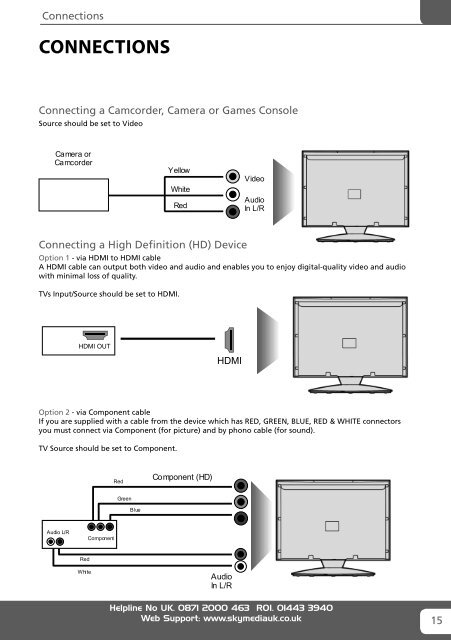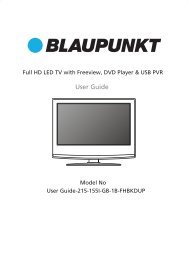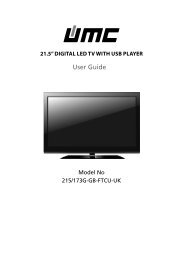Manual - UMC- 32-68G-GB-1B-TCDUP-UK.indd - Sky Media UK LTD
Manual - UMC- 32-68G-GB-1B-TCDUP-UK.indd - Sky Media UK LTD
Manual - UMC- 32-68G-GB-1B-TCDUP-UK.indd - Sky Media UK LTD
You also want an ePaper? Increase the reach of your titles
YUMPU automatically turns print PDFs into web optimized ePapers that Google loves.
ConnectionsCONNECTIONSConnecting a Camcorder, Camera or Games ConsoleSource should be set to VideoCamera orCamcorderYellowWhiteRedVideoAudioIn L/RConnecting a High Definition (HD) DeviceOption 1 - via HDMI to HDMI cableA HDMI cable can output both video and audio and enables you to enjoy digital-quality video and audiowith minimal loss of quality.TVs Input/Source should be set to HDMI.HDMI OUTHDMIOption 2 - via Component cableIf you are supplied with a cable from the device which has RED, GREEN, BLUE, RED & WHITE connectorsyou must connect via Component (for picture) and by phono cable (for sound).TV Source should be set to Component.RedComponent (HD)GreenBlueAudi o L/RComponentRedWhiteAudioIn L/RHelpline No <strong>UK</strong>. 0871 2000 463 ROI. 01443 3940Web Support: www.skymediauk.co.uk 15