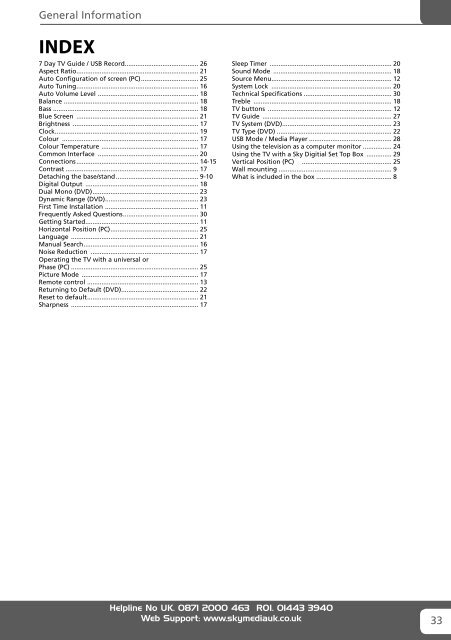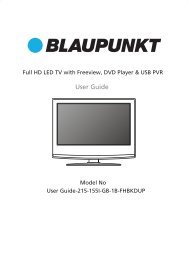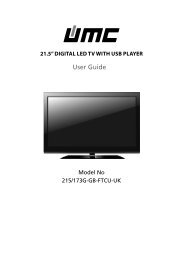Manual - UMC- 32-68G-GB-1B-TCDUP-UK.indd - Sky Media UK LTD
Manual - UMC- 32-68G-GB-1B-TCDUP-UK.indd - Sky Media UK LTD
Manual - UMC- 32-68G-GB-1B-TCDUP-UK.indd - Sky Media UK LTD
You also want an ePaper? Increase the reach of your titles
YUMPU automatically turns print PDFs into web optimized ePapers that Google loves.
General InformationINDEX7 Day TV Guide / USB Record ......................................... 26Aspect Ratio .................................................................... 21Auto Configuration of screen (PC) ................................ 25Auto Tuning .................................................................... 16Auto Volume Level ........................................................ 18Balance ........................................................................... 18Bass ................................................................................. 18Blue Screen .................................................................... 2<strong>1B</strong>rightness ...................................................................... 17Clock ................................................................................ 19Colour ............................................................................ 17Colour Temperature ...................................................... 17Common Interface ........................................................ 20Connections .................................................................... 14-15Contrast .......................................................................... 17Detaching the base/stand .............................................. 9-10Digital Output ............................................................... 18Dual Mono (DVD) ........................................................... 23Dynamic Range (DVD) .................................................... 23First Time Installation .................................................... 11Frequently Asked Questions .......................................... 30Getting Started ............................................................... 11Horizontal Position (PC) ................................................. 25Language ....................................................................... 21<strong>Manual</strong> Search ................................................................ 16Noise Reduction ............................................................ 17Operating the TV with a universal orPhase (PC) ....................................................................... 25Picture Mode ................................................................. 17Remote control .............................................................. 13Returning to Default (DVD) ........................................... 22Reset to default .............................................................. 21Sharpness ....................................................................... 17Sleep Timer .................................................................... 20Sound Mode .................................................................. 18Source Menu ................................................................... 12System Lock ................................................................... 20Technical Specifications ................................................. 30Treble ............................................................................. 18TV buttons ..................................................................... 12TV Guide ........................................................................ 27TV System (DVD) ............................................................. 23TV Type (DVD) ................................................................ 22USB Mode / <strong>Media</strong> Player .............................................. 28Using the television as a computer monitor ................ 24Using the TV with a <strong>Sky</strong> Digitial Set Top Box .............. 29Vertical Position (PC) .................................................. 25Wall mounting ............................................................... 9What is included in the box .......................................... 8Helpline No <strong>UK</strong>. 0871 2000 463 ROI. 01443 3940Web Support: www.skymediauk.co.uk 33