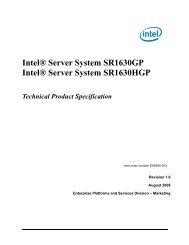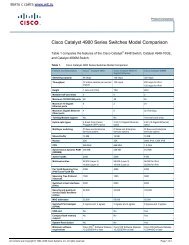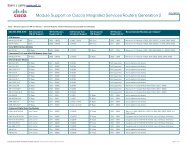Intel® Desktop Board DG41RQ Technical Product Specification
Intel® Desktop Board DG41RQ Technical Product Specification
Intel® Desktop Board DG41RQ Technical Product Specification
Create successful ePaper yourself
Turn your PDF publications into a flip-book with our unique Google optimized e-Paper software.
<strong>Product</strong> Description1.13.1.2 Wake-up Devices and EventsTable 8 lists the devices or specific events that can wake the computer from specificstates.Table 8. Wake-up Devices and EventsThese devices/events can wake up the computer… …from this stateLAN S1, S3, S4, S5 (Note 1)PME# signal S1, S3, S4, S5 (Note 1)Power switchS1, S3, S4, S5PS/2 devices S1, S3, S4, S5 (Note 2)RTC alarmS1, S3, S4, S5Serial portS1, S3USBS1, S3WAKE# signalS1, S3, S4, S5Notes:1. For LAN and PME# signal, S5 is disabled by default in the BIOS Setup program. Setting this option toPower On will enable a wake-up event from LAN in the S5 state.2. S4 or S5 wake from PS/2 is disabled by default. NOTEThe use of these wake-up events from an ACPI state requires an operating systemthat provides full ACPI support. In addition, software, drivers, and peripherals mustfully support ACPI wake events.33