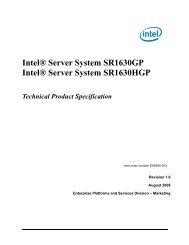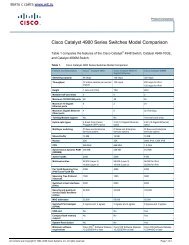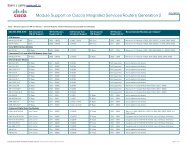Intel® Desktop Board DG41RQ Technical Product Specification
Intel® Desktop Board DG41RQ Technical Product Specification
Intel® Desktop Board DG41RQ Technical Product Specification
You also want an ePaper? Increase the reach of your titles
YUMPU automatically turns print PDFs into web optimized ePapers that Google loves.
4 Error Messages and Beep Codes4.1 SpeakerThe board-mounted speaker provides audible error code (beep code) informationduring POST.For information aboutRefer toThe location of the onboard speaker Figure 1, page 114.2 BIOS Beep CodesWhenever a recoverable error occurs during POST, the BIOS causes the board’sspeaker to beep an error message describing the problem (see Table 36).Table 36. Beep CodesType Pattern FrequencyMemory error Three long beeps 1280 HzThermal warningFour alternating beeps:High tone, low tone, high tone, low toneHigh tone: 2000 HzLow tone: 1600 Hz4.3 BIOS Error MessagesWhenever a recoverable error occurs during POST, the BIOS displays an errormessage describing the problem. Table 37 lists the error messages and provides abrief description of each.Table 37. BIOS Error MessagesError MessageCMOS Battery LowCMOS Checksum BadMemory Size DecreasedNo Boot Device AvailableExplanationThe battery may be losing power. Replace the battery soon.The CMOS checksum is incorrect. CMOS memory may have beencorrupted. Run Setup to reset values.Memory size has decreased since the last boot. If no memorywas removed, then memory may be bad.System did not find a device to boot.71