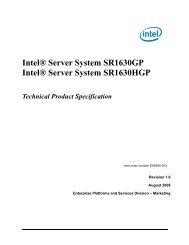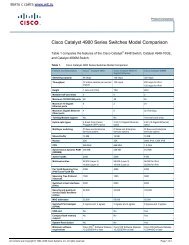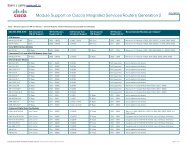Intel® Desktop Board DG41RQ Technical Product Specification
Intel® Desktop Board DG41RQ Technical Product Specification
Intel® Desktop Board DG41RQ Technical Product Specification
You also want an ePaper? Increase the reach of your titles
YUMPU automatically turns print PDFs into web optimized ePapers that Google loves.
ContentsFigures1. Major <strong>Board</strong> Components.................................................................. 112. Block Diagram ................................................................................ 133. Memory Channel Configuration and DIMM Configuration........................ 174. Back Panel Audio Connector Options .................................................. 265. LAN Connector LED Locations............................................................ 286. Thermal Sensors and Fan Headers ..................................................... 307. Location of the Standby Power Indicator LED....................................... 378. Detailed System Memory Address Map ............................................... 409. Back Panel Connectors ..................................................................... 4310. Component-side Connectors and Headers ........................................... 4411. Connection Diagram for Front Panel Header ........................................ 5112. Connection Diagram for Front Panel USB Headers ................................ 5313. Location of the Jumper Block............................................................. 5414. <strong>Board</strong> Dimensions ........................................................................... 5515. Localized High Temperature Zones..................................................... 58Tables1. Feature Summary.............................................................................. 92. <strong>Board</strong> Components Shown in Figure 1 ................................................ 123. Supported Memory Configurations ..................................................... 154. Audio Jack Support .......................................................................... 255. LAN Connector LED States ................................................................ 286. Effects of Pressing the Power Switch .................................................. 317. Power States and Targeted System Power........................................... 328. Wake-up Devices and Events ............................................................ 339. System Memory Map ....................................................................... 4110. Component-side Connectors and Headers Shown in Figure 10................ 4511. Serial ATA Connectors...................................................................... 4612. Serial Port Header ........................................................................... 4613. Rear Chassis Fan Header .................................................................. 4714. Processor Fan Header ...................................................................... 4715. Front Panel Audio Header for Intel HD Audio........................................ 4716. Front Panel Audio Header for AC ’97 Audio .......................................... 4717. S/PDIF Connector............................................................................ 4718. Parallel Port Header ......................................................................... 4819. Auxiliary Front Panel Power/Sleep LED Header..................................... 4920. Processor Core Power Connector........................................................ 5021. Main Power Connector...................................................................... 5022. Front Panel Header .......................................................................... 5123. States for a One-Color Power LED...................................................... 5224. States for a Two-Color Power LED...................................................... 5225. Auxiliary Front Panel Power LED Header.............................................. 5226. BIOS Setup Configuration Jumper Settings.......................................... 54vii