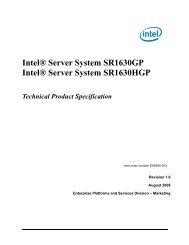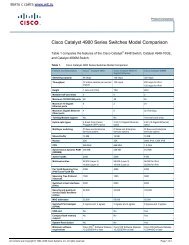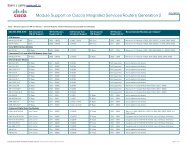Intel® Desktop Board DG41RQ Technical Product Specification
Intel® Desktop Board DG41RQ Technical Product Specification
Intel® Desktop Board DG41RQ Technical Product Specification
You also want an ePaper? Increase the reach of your titles
YUMPU automatically turns print PDFs into web optimized ePapers that Google loves.
Overview of BIOS Features3.10 BIOS Security FeaturesThe BIOS includes security features that restrict access to the BIOS Setup programand who can boot the computer. A supervisor password and a user password can beset for the BIOS Setup program and for booting the computer, with the followingrestrictions:• The supervisor password gives unrestricted access to view and change all theSetup options in the BIOS Setup program. This is the supervisor mode.• The user password gives restricted access to view and change Setup options in theBIOS Setup program. This is the user mode.• If only the supervisor password is set, pressing the key at the passwordprompt of the BIOS Setup program allows the user restricted access to Setup.• If both the supervisor and user passwords are set, users can enter either thesupervisor password or the user password to access Setup. Users have access toSetup respective to which password is entered.• Setting the user password restricts who can boot the computer. The passwordprompt will be displayed before the computer is booted. If only the supervisorpassword is set, the computer boots without asking for a password. If bothpasswords are set, the user can enter either password to boot the computer.• For enhanced security, use different passwords for the supervisor and userpasswords.• Valid password characters are A-Z, a-z, and 0-9. Passwords may be up to16 characters in length.Table 35 shows the effects of setting the supervisor password and user password.This table is for reference only and is not displayed on the screen.Table 35. Supervisor and User Password FunctionsPasswordSetNeitherSupervisoronlySupervisorMode User Mode Setup OptionsCan change alloptions (Note)Can change alloptionsCan change alloptions (Note)Can change alimited numberof optionsUser only N/A Can change alloptionsSupervisorand user setNote:Can change alloptionsCan change alimited numberof optionsPasswordto EnterSetupNone None NoneSupervisor Password Supervisor NoneEnter PasswordClear User PasswordSupervisor PasswordEnter PasswordIf no password is set, any user can change all Setup options.UserSupervisor oruserPasswordDuringBootUserSupervisor oruser69