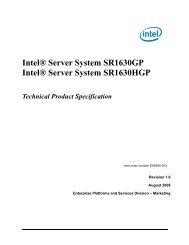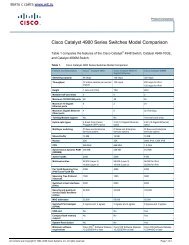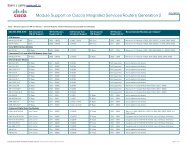Intel® Desktop Board DG41RQ Technical Product Specification
Intel® Desktop Board DG41RQ Technical Product Specification
Intel® Desktop Board DG41RQ Technical Product Specification
Create successful ePaper yourself
Turn your PDF publications into a flip-book with our unique Google optimized e-Paper software.
<strong>Product</strong> Description1.13.2.2 Fan HeadersThe function/operation of the fan headers is as follows:• The fans are on when the board is in the S0 state.• The fans are off when the board is off or in the S3, S4, or S5 state.• The processor fan header is wired to a fan tachometer input. The rear fan headerhas independent tachometer input to the hardware monitoring and fan controldevice. All fan headers support closed-loop fan control that can adjust the fanspeed according to thermal conditions.• All fan headers have a +12 V DC connection.For information aboutRefer toThe locations of the fan headers and thermal sensors Figure 6, page 30The signal names of the processor fan header Table 14, page 47The signal names of the chassis fan header Table 13, page 471.13.2.3 LAN Wake CapabilitiesCAUTIONFor LAN wake capabilities, the +5 V standby line from the power supply must becapable of providing adequate +5 V standby current. Failure to provide adequatestandby current when implementing LAN wake capabilities can damage the powersupply.LAN wake capabilities enable remote wake-up of the computer through a network.The LAN subsystem PCI bus network adapter monitors network traffic at the MediaIndependent Interface. Upon detecting a Magic Packet* frame, the LAN subsystemasserts a wake-up signal that powers up the computer. Depending on the LANimplementation, the board supports LAN wake capabilities with ACPI in the followingways:• The PCI Express WAKE# signal• The PCI bus PME# signal for PCI 2.3 compliant LAN designs• The onboard LAN subsystem35