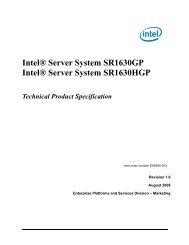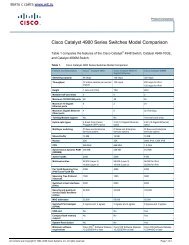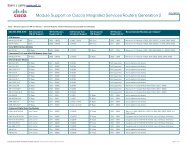Intel® Desktop Board DG41RQ Technical Product Specification
Intel® Desktop Board DG41RQ Technical Product Specification
Intel® Desktop Board DG41RQ Technical Product Specification
Create successful ePaper yourself
Turn your PDF publications into a flip-book with our unique Google optimized e-Paper software.
<strong>Technical</strong> Reference2.2.2.5 Front Panel HeaderThis section describes the functions of the front panel header. Table 22 lists the signalnames of the front panel header. Figure 11 is a connection diagram for the front panelheader.Table 22. Front Panel HeaderPinSignalIn/Out Description Pin SignalHard Drive Activity LED1 HD_PWR Out Hard disk LED pull-upto +5 V2 HDR_BLNK_GRN3 HDA# Out Hard disk active LED 4 HDR_BLNK_YELReset SwitchIn/OutPower LEDOutOutOn/Off SwitchDescriptionFront panel greenLEDFront panel yellowLED5 Ground Ground 6 FPBUT_IN In Power switch7 FP_RESET# In Reset switch 8 Ground GroundPowerNot Connected9 +5 V Power 10 N/C Not connectedFigure 11. Connection Diagram for Front Panel Header2.2.2.5.1 Hard Drive Activity LED HeaderPins 1 and 3 can be connected to an LED to provide a visual indicator that data isbeing read from or written to a hard drive. Proper LED function requires one of thefollowing:• A Serial ATA hard drive connected to an onboard Serial ATA connector• A Parallel ATA IDE hard drive connected to an onboard Parallel ATA IDE connector51