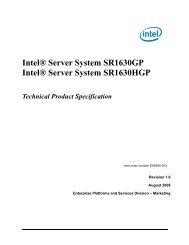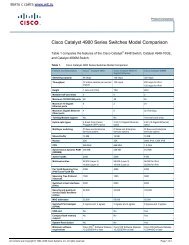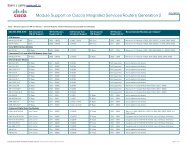Intel® Desktop Board DG41RQ Technical Product Specification
Intel® Desktop Board DG41RQ Technical Product Specification
Intel® Desktop Board DG41RQ Technical Product Specification
You also want an ePaper? Increase the reach of your titles
YUMPU automatically turns print PDFs into web optimized ePapers that Google loves.
Intel <strong>Desktop</strong> <strong>Board</strong> <strong>DG41RQ</strong> <strong>Technical</strong> <strong>Product</strong> <strong>Specification</strong>3.6.2 Custom Splash ScreenDuring POST, an Intel ® splash screen is displayed by default. This splash screen canbe augmented with a custom splash screen. The Intel Integrator Toolkit or Intel ®Integrator Assistant that are available from Intel can be used to create a customsplash screen. NOTEIf you add a custom splash screen, it will share space with the Intel branded logo.For information aboutIntel Integrator ToolkitAdditional Intel ® software toolsRefer tohttp://developer.intel.com/design/motherbd/software/itk/http://developer.intel.com/products/motherboard/<strong>DG41RQ</strong>/tools.htmandhttp://developer.intel.com/design/motherbd/software.htm3.7 BIOS RecoveryIt is unlikely that anything will interrupt a BIOS update; however, if an interruptionoccurs, the BIOS could be damaged. Table 33 lists the drives and media types thatcan and cannot be used for BIOS recovery. The BIOS recovery media does not needto be made bootable.Table 33. Acceptable Drives/Media Types for BIOS RecoveryMedia TypeCD-ROM drive connected to the Parallel ATA interfaceCD-ROM drive connected to the Serial ATA interfaceUSB removable drive (a USB flash drive, for example)USB diskette drive (with a 1.44 MB diskette)USB hard disk driveLegacy diskette drive (with a 1.44 MB diskette) connected to thelegacy diskette drive interfaceCan be used for BIOS recovery?YesYesYesNoNoNoFor information aboutBIOS recoveryRefer tohttp://support.intel.com/support/motherboards/desktop/sb/CS-023360.htm66