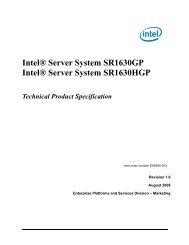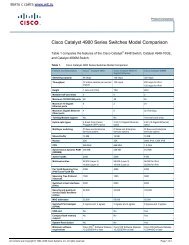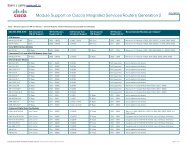Intel® Desktop Board DG41RQ Technical Product Specification
Intel® Desktop Board DG41RQ Technical Product Specification
Intel® Desktop Board DG41RQ Technical Product Specification
You also want an ePaper? Increase the reach of your titles
YUMPU automatically turns print PDFs into web optimized ePapers that Google loves.
Intel <strong>Desktop</strong> <strong>Board</strong> <strong>DG41RQ</strong> <strong>Technical</strong> <strong>Product</strong> <strong>Specification</strong>2.2.2.5.2 Reset Switch HeaderPins 5 and 7 can be connected to a momentary single pole, single throw (SPST) typeswitch that is normally open. When the switch is closed, the board resets and runs thePOST.2.2.2.5.3 Power/Sleep LED HeaderPins 2 and 4 can be connected to a one- or two-color LED. Table 23 shows thepossible states for a one-color LED. Table 24 shows the possible states for a two-colorLED.Table 23. States for a One-Color Power LEDLED StateOffSteady GreenDescriptionPower off/sleepingRunningTable 24. States for a Two-Color Power LEDLED StateOffSteady GreenSteady YellowDescriptionPower offRunningSleeping NOTEThe colors listed in Table 23 and Table 24 are suggested colors only. Actual LEDcolors are chassis-specific.2.2.2.5.4 Power Switch HeaderPins 6 and 8 can be connected to a front panel momentary-contact power switch. Theswitch must pull the SW_ON# pin to ground for at least 50 ms to signal the powersupply to switch on or off. (The time requirement is due to internal debounce circuitryon the board.) At least two seconds must pass before the power supply will recognizeanother on/off signal.2.2.2.6 Auxiliary Front Panel Power LED HeaderPins 1 and 3 of this header duplicate the signals on pins 2 and 4 of the front panelheader.Table 25. Auxiliary Front Panel Power LED HeaderPin Signal Name In/Out Description1 HDR_BLNK_GRN Out Front panel green LED2 Not connected3 HDR_BLNK_YEL Out Front panel yellow LED52