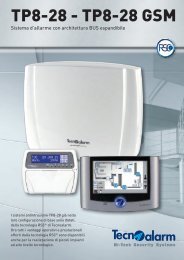Accessing the Network Camera - Tecnoalarm
Accessing the Network Camera - Tecnoalarm
Accessing the Network Camera - Tecnoalarm
You also want an ePaper? Increase the reach of your titles
YUMPU automatically turns print PDFs into web optimized ePapers that Google loves.
VIVOTEKSystem TimeKeep current date and time: Select this option to preserve <strong>the</strong> current date and time of <strong>the</strong> <strong>Network</strong><strong>Camera</strong>. The <strong>Network</strong> <strong>Camera</strong>’s internal real-time clock maintains <strong>the</strong> date and time even when <strong>the</strong>system power is turned off.Sync with computer time: Select this option to synchronize <strong>the</strong> date and time of <strong>the</strong> <strong>Network</strong> <strong>Camera</strong> with<strong>the</strong> local computer. The read-only date and time of <strong>the</strong> PC is displayed when updated.Manual: The administrator can enter <strong>the</strong> date and time manually. Note that <strong>the</strong> date and time format are[yyyy/mm/dd] and [hh:mm:ss].Automatic: The <strong>Network</strong> Time Protocol is a protocol which synchronizes computer clocks by periodicallyquerying an NTP Server.NTP server: Assign <strong>the</strong> IP address or domain name of <strong>the</strong> time-server. Leaving <strong>the</strong> text box blankconnects <strong>the</strong> <strong>Network</strong> <strong>Camera</strong> to <strong>the</strong> default time servers.Update interval: Select to update <strong>the</strong> time using <strong>the</strong> NTP server on an hourly, daily, weekly, or monthlybasis.Time zone Advanced Mode : Select <strong>the</strong> appropriate time zone from <strong>the</strong> list. If you want to uploadDaylight Savings Time rules on <strong>the</strong> Maintenance page, please refer to Upload / Export Daylight SavingTime Configuration File on page 90 for details.28 - User's Manual