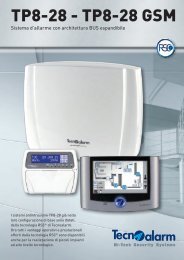Accessing the Network Camera - Tecnoalarm
Accessing the Network Camera - Tecnoalarm
Accessing the Network Camera - Tecnoalarm
Create successful ePaper yourself
Turn your PDF publications into a flip-book with our unique Google optimized e-Paper software.
VIVOTEK5. Look for a trusted certificate authority that issues digital certificates. Enroll <strong>the</strong> <strong>Network</strong> <strong>Camera</strong>.Wait for <strong>the</strong> certificate authority to issue an SSL certificate; click Browse... to search for <strong>the</strong> issuedcertificate, <strong>the</strong>n click Upload in <strong>the</strong> second section.NOTE► How do I cancel <strong>the</strong> HTTPS settings?1. Uncheck Enable HTTPS secure connection in <strong>the</strong> first column and click Save; a warning dialog boxwill pop up.2. Click OK to disable HTTPS.3. The webpage will redirect to a non-HTTPS page automatically.► If you want to create and install o<strong>the</strong>r certificates, please remove any existing ones. To remove <strong>the</strong>signed certificates, uncheck Enable HTTPS secure connection in <strong>the</strong> first section and click Save.Then click Remove to erase <strong>the</strong> certificate.34 - User's Manual