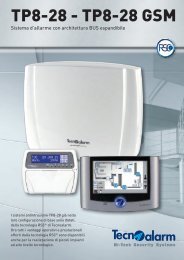Accessing the Network Camera - Tecnoalarm
Accessing the Network Camera - Tecnoalarm
Accessing the Network Camera - Tecnoalarm
Create successful ePaper yourself
Turn your PDF publications into a flip-book with our unique Google optimized e-Paper software.
VIVOTEK<strong>Network</strong>This section explains how to configure a wired network connection for <strong>the</strong> <strong>Network</strong> <strong>Camera</strong>.<strong>Network</strong> TypeLANSelect this option when <strong>the</strong> <strong>Network</strong> <strong>Camera</strong> is deployed on a local area network (LAN) and is intendedto be accessed by local computers. The default setting for <strong>the</strong> <strong>Network</strong> Type is LAN. Rememer to clickSave when you complete <strong>the</strong> <strong>Network</strong> setting.Get IP address automatically: Select this option to obtain an available dynamic IP address assigned by<strong>the</strong> DHCP server each time <strong>the</strong> camera is connected to <strong>the</strong> LAN.Use fixed IP address: Select this option to manually assign a static IP address to <strong>the</strong> <strong>Network</strong> <strong>Camera</strong>.1. You can make use of VIVOTEK Installation Wizard 2 on <strong>the</strong> software CD to easily set up <strong>the</strong> <strong>Network</strong><strong>Camera</strong> on <strong>the</strong> LAN. Please refer to Software Installation on page 13 for details.2. Enter <strong>the</strong> Static IP, Subnet mask, Default router, and Primary DNS provided by your ISP.Enable UPnP presentation: Select this option to enable UPnP TM presentation for your <strong>Network</strong> <strong>Camera</strong>so that whenever a <strong>Network</strong> <strong>Camera</strong> is connected to <strong>the</strong> LAN, shortcuts to those <strong>Network</strong> <strong>Camera</strong>swill be listed in My <strong>Network</strong> Places. You can <strong>the</strong>n click <strong>the</strong> shortcut to go directly to <strong>the</strong> web browser.Currently, UPnP TM is supported by Windows XP and Vista. Note that to utilize this feature, <strong>the</strong> UPnP TMcomponent must be installed on your computer.36 - User's Manual