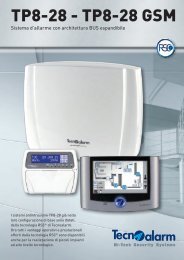- Page 2 and 3: VIVOTEKTable of ContentsOverview3Re
- Page 8: VIVOTEKWall Mount12BA3Please secure
- Page 11 and 12: POWER CO LISION1 2 3 4 5LINKRECEIVE
- Page 14 and 15: VIVOTEKReady to Use1. Access the Ne
- Page 16 and 17: VIVOTEKAccessing the Network Camera
- Page 18 and 19: VIVOTEKUsing RTSP PlayersTo view th
- Page 20 and 21: VIVOTEKUsing VIVOTEK Recording Soft
- Page 22 and 23: VIVOTEKLive Video Window■ The fol
- Page 24 and 25: VIVOTEKClient SettingsThis chapter
- Page 26 and 27: VIVOTEKConfigurationClick Configura
- Page 28 and 29: VIVOTEKSystem TimeKeep current date
- Page 32 and 33: VIVOTEKCreate a self-signed certifi
- Page 34 and 35: VIVOTEK5. Look for a trusted certif
- Page 36 and 37: VIVOTEKNetworkThis section explains
- Page 38 and 39: VIVOTEK► Steps to enable the UPnP
- Page 40 and 41: VIVOTEKEnable IPv6Select this optio
- Page 42 and 43: VIVOTEKIEEE 802.1x Advanced ModeEna
- Page 44 and 45: VIVOTEKQoS (Quality of Service) Adv
- Page 46 and 47: VIVOTEKHTTP Advanced ModeTo utilize
- Page 48 and 49: VIVOTEKRTSP StreamingTo utilize RTS
- Page 50 and 51: VIVOTEKDDNSThis section explains ho
- Page 52 and 53: VIVOTEKAccess List Advanced ModeThi
- Page 54 and 55: VIVOTEKNetwork: This rule allows th
- Page 56 and 57: VIVOTEKNote that when the frame siz
- Page 58 and 59: VIVOTEKPrivacy Mask Advanced ModeCl
- Page 60 and 61: VIVOTEKIf JPEG mode is selected, th
- Page 62 and 63: VIVOTEKA green bar indicates that e
- Page 64 and 65: VIVOTEKHomepage Layout Advanced Mod
- Page 66 and 67: VIVOTEK■ Follow the steps below t
- Page 68 and 69: VIVOTEKEvent SettingsIn the Event S
- Page 70 and 71: VIVOTEK■ Camera tampering detecti
- Page 72 and 73: VIVOTEKWhen completed, click Save t
- Page 74 and 75: VIVOTEKFTP: Select to send the medi
- Page 76 and 77: VIVOTEKMedia SettingsClick Add Medi
- Page 78 and 79: VIVOTEKRecording notify message: Se
- Page 80 and 81:
VIVOTEKRecording Advanced ModeThis
- Page 82 and 83:
VIVOTEKSource: Select the recording
- Page 84 and 85:
VIVOTEKSD card control■ Enable cy
- Page 86 and 87:
VIVOTEKDownload: Click on a search
- Page 88 and 89:
VIVOTEKView Parameters Advanced Mod
- Page 90 and 91:
VIVOTEKExport / Upload Files Advanc
- Page 92 and 93:
VIVOTEKThe following message is dis
- Page 94 and 95:
VIVOTEKGeneral CGI URL Syntax and P
- Page 96 and 97:
VIVOTEKSet Server Parameter ValuesN
- Page 98 and 99:
VIVOTEKpositive Integer Any number
- Page 100 and 101:
VIVOTEKIslamabad, Karachi, Tashkent
- Page 102 and 103:
VIVOTEKfirmwareversion string[40] 0
- Page 104 and 105:
VIVOTEKcos_eventalarm 0~7 6/6 Event
- Page 106 and 107:
VIVOTEK(capability.protocol.rtp_uni
- Page 108 and 109:
VIVOTEKs_resolution 176x144,4/4 Vid
- Page 110 and 111:
VIVOTEKIBPE_edgestrength 1 ~ 128 4/
- Page 112 and 113:
VIVOTEKGroup: syslogNAME VALUE SECU
- Page 114 and 115:
VIVOTEKnir 0,0/7 Number of IR inter
- Page 116 and 117:
VIVOTEKvideoout_codeccommas>
- Page 118 and 119:
VIVOTEKweekday 6/6 Indicate which
- Page 120 and 121:
VIVOTEKsnapshot_datesuffix 0, 1 6/6
- Page 122 and 123:
VIVOTEKGroup: pathNAME VALUE SECURI
- Page 124 and 125:
VIVOTEKAccount ManagementNote: This
- Page 126 and 127:
VIVOTEKSyntax:http:///cgi-bin/sysin
- Page 128 and 129:
VIVOTEK----------------------------
- Page 130 and 131:
VIVOTEKEx. destPath =’/mnt/auto/C
- Page 132 and 133:
VIVOTEKTechnical SpecificationsSpec
- Page 134:
VIVOTEKElectromagnetic Compatibilit